How To Download Your Facebook Look Back Video
I am using Google Chrome to download my own Facebook’s Look Back video.
- Open link facebook.com/lookback.
- Press Ctrl + Shift + J (Windows) or Cmd + Opt + J (Mac) to open the console.
- Copy the code from below and paste into console then press enter.
var xmlhttp; if (window.XMLHttpRequest) { xmlhttp = new XMLHttpRequest(); } else { xmlhttp = new ActiveXObject("Microsoft.XMLHTTP"); } xmlhttp.onreadystatechange = function() { if (xmlhttp.readyState == 4 && xmlhttp.status == 200) { ss = xmlhttp.responseText.split('[["params","')[1].split('"],["width","960"]')[0]; var x = ss; var r = /\\u([\d\w]{4})/gi; x = x.replace(r, function (match, grp) {return String.fromCharCode(parseInt(grp, 16)); }); x = unescape(x); console.log(JSON.parse(x).video_data[0].hd_src); } } xmlhttp.open("GET", "/lookback", true); xmlhttp.send(); - Wait for a few seconds and it will gives you the video link for download.
- Right click on the link (as shown in the step 2 screenshot) and choose Save Link As.
- The video will be saved in a mp4 format.
Check out the screenshots below, if you are unsure.
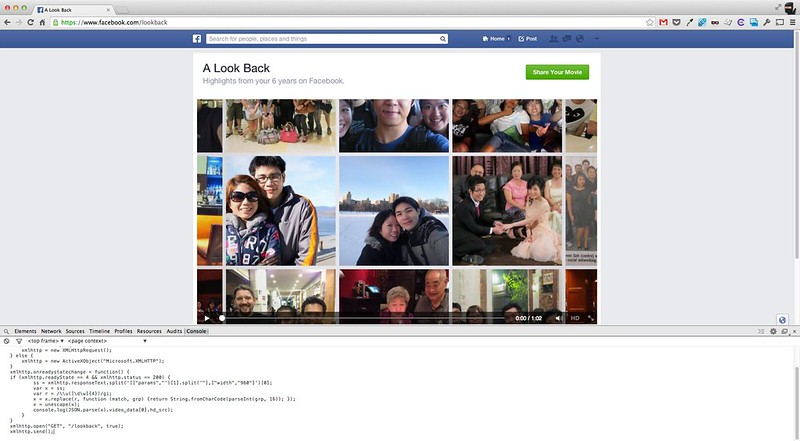
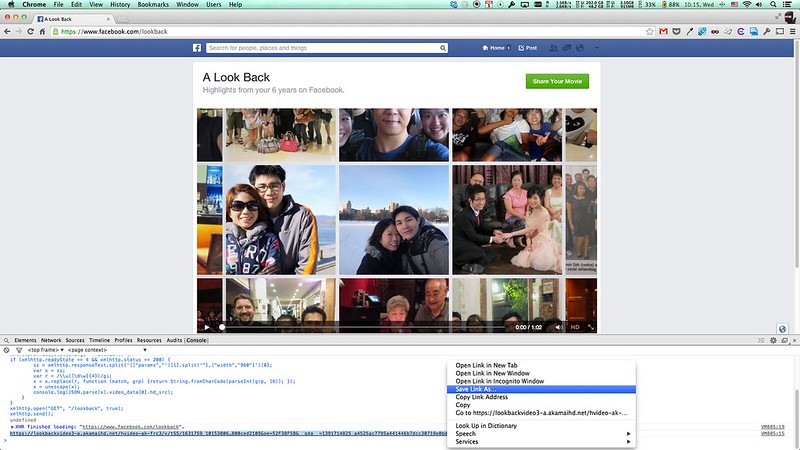
Credits to Akshat Mittal‘s Simple JS Script to get Video URL from Facebook’s Look Back.



