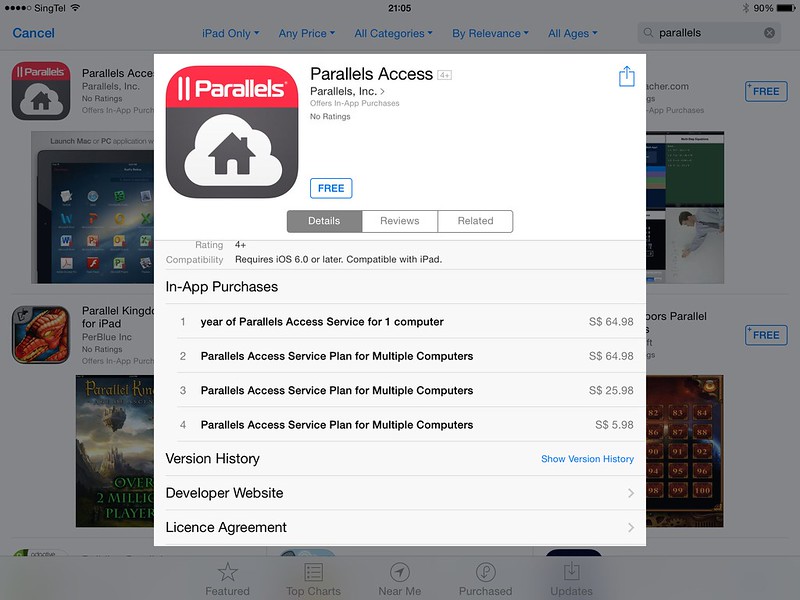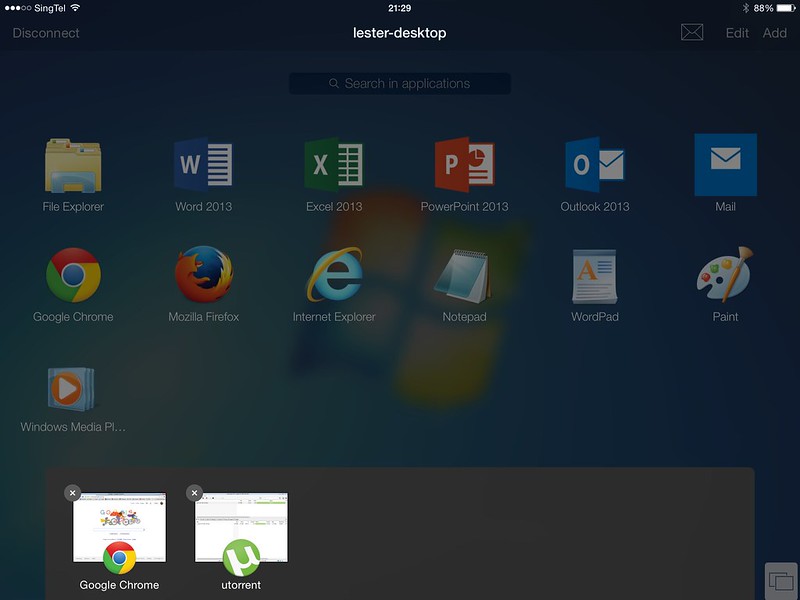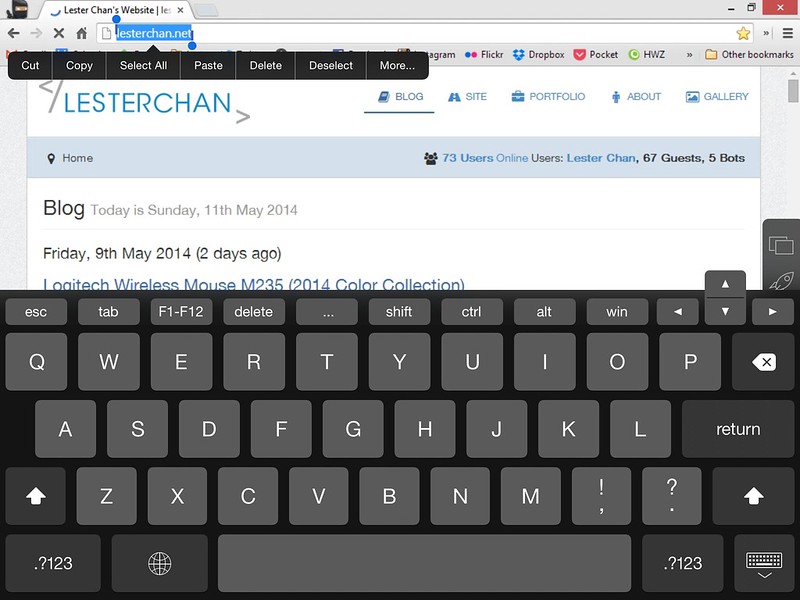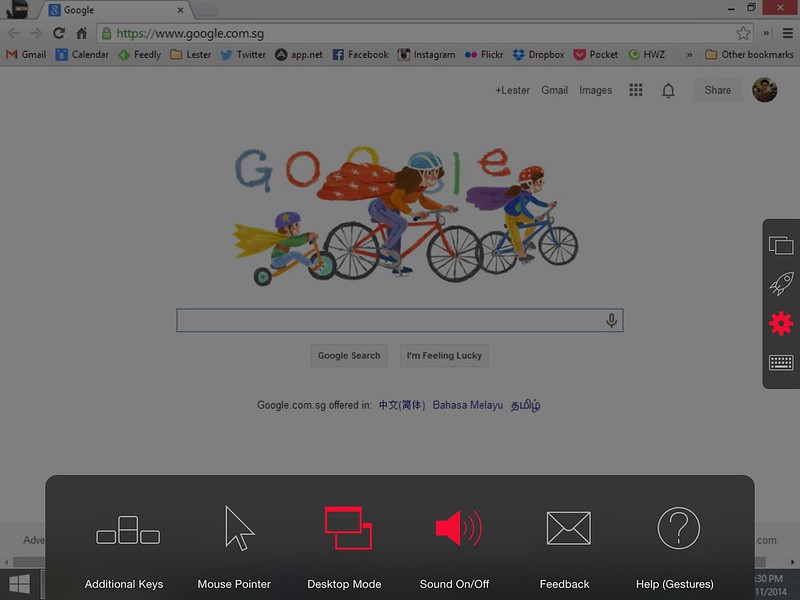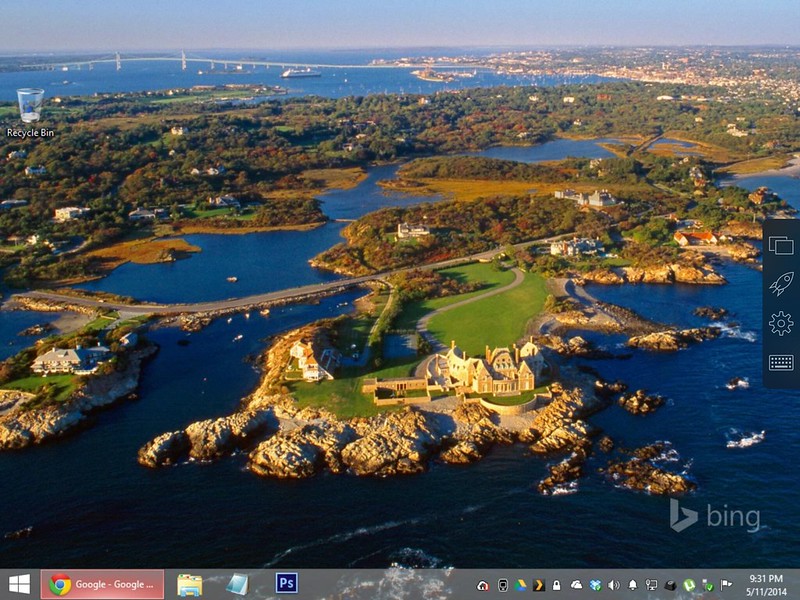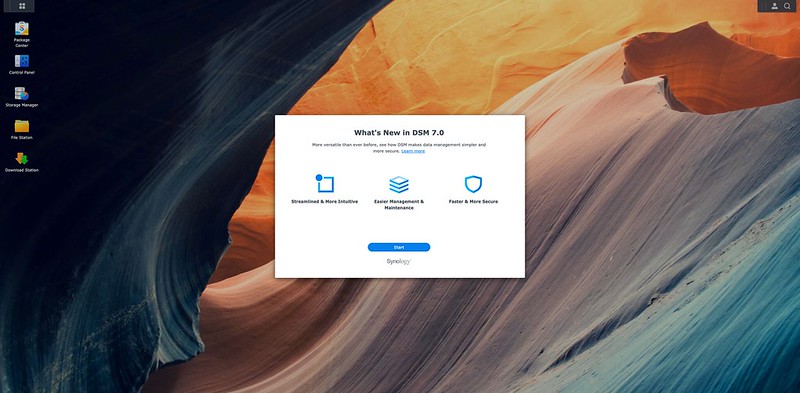Parallels Access For iPad
Parallels Access for iPad is a remote desktop app for iPad that allows you to run any application from your Mac or PC, and it is designed to give those applications a native feeling on the iPad.
A year (12 months) subscription of Parallels Access for iPad will cost you US$49.99 (S$64.98) via the Parallels Access iOS App in-app purchase.
For some reasons, Parallels decide to sell it at 40% off the in-app purchase price if you get it physically in stores from Challenger, Harvey Norman, Epicentre or Nubox and redeem the voucher code online.
You just have to pay S$25.90 if you get Parallels Access from the above mentioned stores. As an added bonus, instead of 12 months, you get an additional 2 more months for free. This means that you are paying S$25.90 for 14 months worth of Parallels Access.



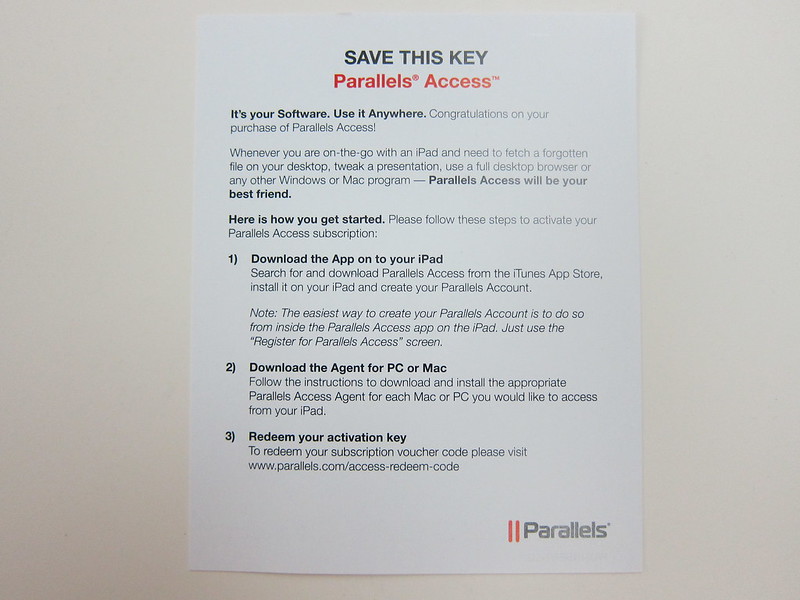
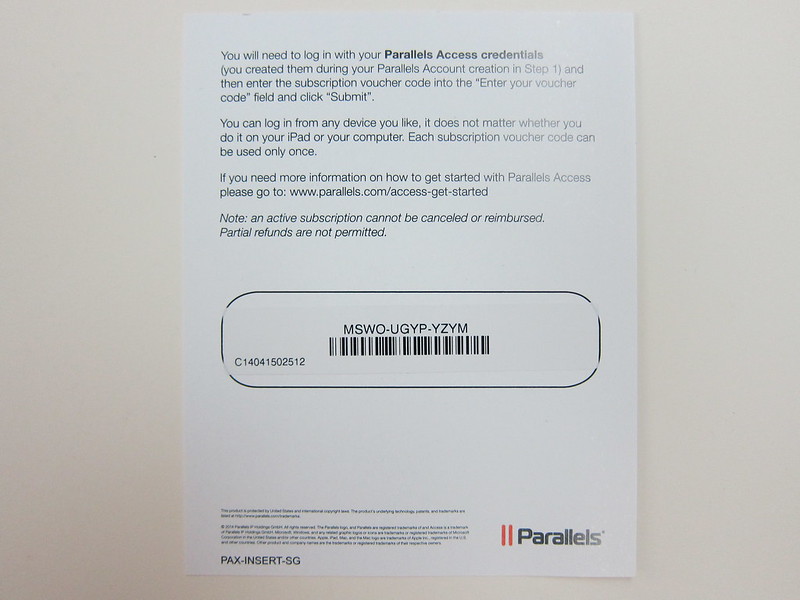
Features
- App Launcher: Start ANY desktop application, PC or Mac, as if it were an iPad app. Then work in that application in full screen mode, using every bit of your iPad screen for the work you need to get done.
- App Switcher: Switch between applications with ease. See all of the applications and their files that are open on your computer, and move between them with a tap. If you have multiple files open in an application, easily see and tap to switch between them as well.
- iPad Native Select and Drag: Select words and graphics with one finger, on Mac or PC. The familiar iPad experience is applied to all of your Mac or PC applications.
- iPad Native Copy and Paste: Select and copy from your desktop, with one finger. Copy and paste between your desktop applications or between your Mac and Windows applications and your iPad apps!
- SmartTap and Magnifying Glass: SmartTap and the iPad magnifying glass make it easy to work in applications that aren’t designed for iPad. SmartTap intuits what you want to do, so even if you don’t tap precisely, you get the result you want. And the iPad magnifying glass extends to every desktop app you work with for precise control so you do just what you want to with fewer misses.
- iPad Native Scroll: Scrolling that just works. All of the familiar iPad gestures – tap, pinch, swipe, scroll – just work in your desktop applications. Need a mouse click? You can do that, too!
- Desktop Keyboard on iPad: Shows up when you need it. Need to make a quick change on-the-fly? One click and you have a full keyboard, including all Function Keys and even the Windows key!
I am not sold on the idea of a subscription based remote desktop app because I am using iTeleport right now and the iTeleport iOS App just cost S$25.98 and it is a one time payment.
Furthermore, the above native iPad features doesn’t really entice me because I can use my iTeleport app to control my computer just fine without those features.