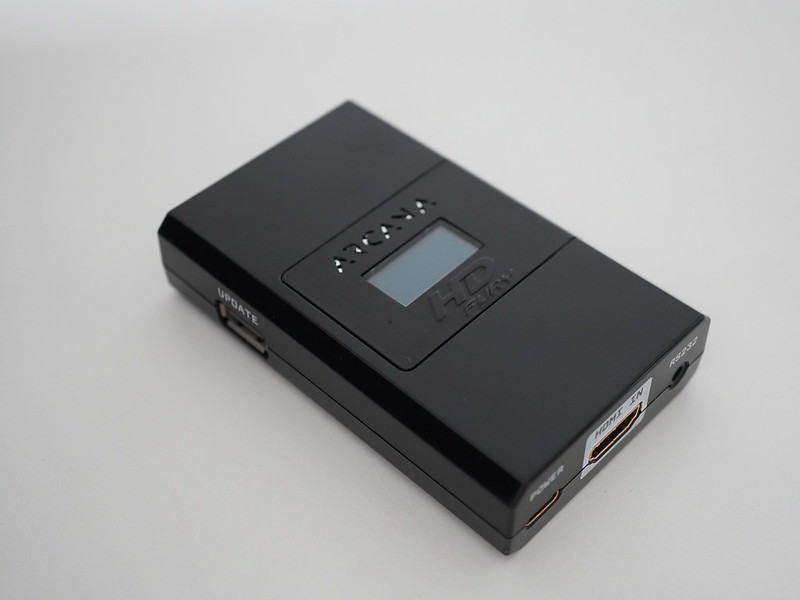Google Chromecast (2015)
The original Chromecast was released on 24th July 2013 and has since sold over 20 million units. 2 years later, Google finally unveiled an updated Chromecast and announced it during a special event that was held on 29th September 2015.
You can call it Chromecast 2 or Chromecast (2015). I would prefer Chromecast (2015) since the product name is still called Chromecast and Google uses the slug “chromecast_2015” in its store URL to buy the Chromecast.
For the unaware, Chromecast allows you to “cast” (stream) videos to your television using your smartphone. It works with apps like YouTube, Netflix, Plex on both iOS and Android devices. You can even mirror tabs on your computer’s Chrome browser using the Google Cast plugin for Chrome.
The Google Chromecast (2015) is not yet available in Singapore. I bought mine from the Google Online Store in the US using a US VPN and got it to ship to Singapore via a freight forwarder, HopShopGo.
The price remains the same as the previous generation. In the US, it still retails for US$35, and in Singapore, it should remain the same at S$65.
I bought four Chromecast (2015) at USD$35 each with free shipping to my US freight forwarder, HopShopGo. Shipping to Singapore from HopShopGo is an additional US$17.19 (S$25). In total, I paid (US$35 * 4) + US$17.19 = US$157.19 (S$224). That works out to about S$56 for each Chromecast (2015).
Google Chromecast (2015) now sports a circular design with a magnet at the back and it now comes with an integrated HDMI flat cable. The magnet at the back is used for folding up against the HDMI flat cable when it is plugged into your television.




It measures 51.9mm x 51.9mm x 13.49mm and weighs 39.1g. It now supports both the 2.4GHz and 5Ghz bands with Wi-Fi 802.11ac.
There are also three different Wi-Fi antennas built into the new Chromecast which Google calls it an adaptive antenna system. The system will automatically picks the best antenna to use at any given time based on certain algorithms.
Besides faster Wi-Fi, the RAM of the Chromecast (2015) has been bumped up from 2GB to 4GB. However, the flash memory remains the same at 2GB.
With regards to colors, besides Black, two new colors are available. The Lemonade (Yellow) and Coral (Red). Both colors are exclusively available at Google Online Store. I have a feeling that only the Black will be available when it comes to Singapore.

Specifications (Source: iFixIt)
- Marvell Avastar 88W8887 VHT WLAN, Bluetooth, NFC and FM Receiver
- Samsung K4B4G1646D-BY 4GB DDR3L SDRAM
- Marvell Armada 88DE3006 1500 Mini Plus dual-core ARM Cortex-A7 media processor
- Toshiba TC58NVG1S3H 2GB NAND Flash Memory
Unboxing



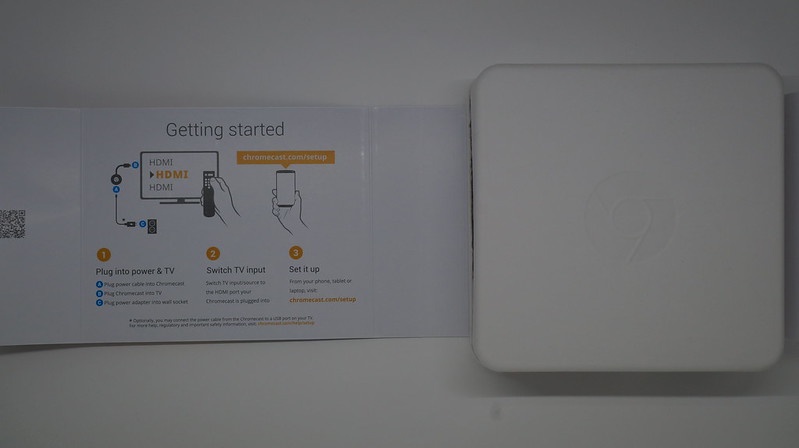



Setup
It seems Chromecast 2015 has sort of a proximity feature built-in (maybe using Bluetooth?). The Chromecast iOS app is able to detect Chromecast (2015) that is not yet setup and prompt you to set it up. Previously, you need to connect to the Chromecast’s Wi-Fi network in order to start the setup.
After checking iFixIt’s teardown on the original Chromecast, it seems that the first Chromecast already have Bluetooth built-in. Perhaps, Google just pushes an update to Chromecast to enable this feature and hence it might not be new to the Chromecast (2015).
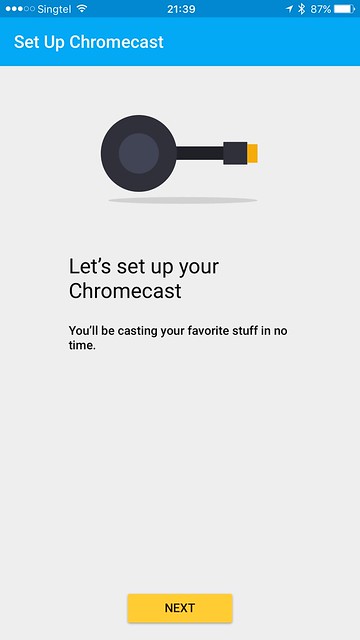
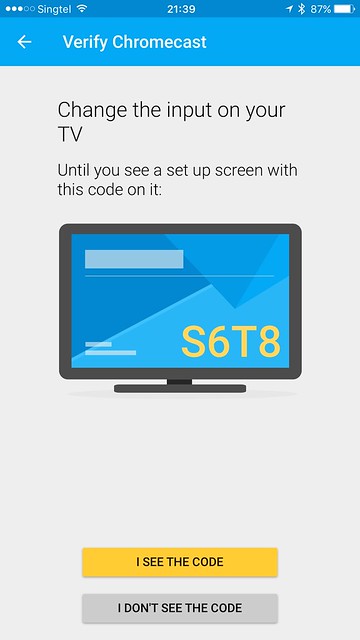
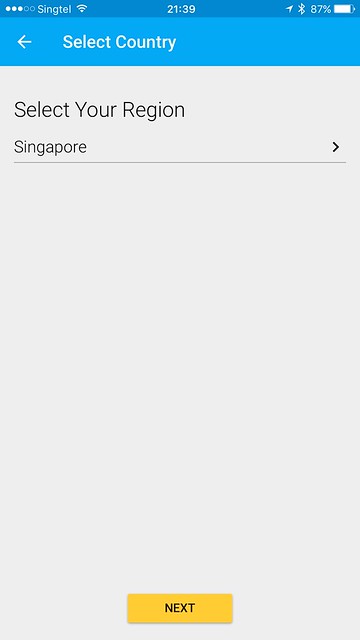
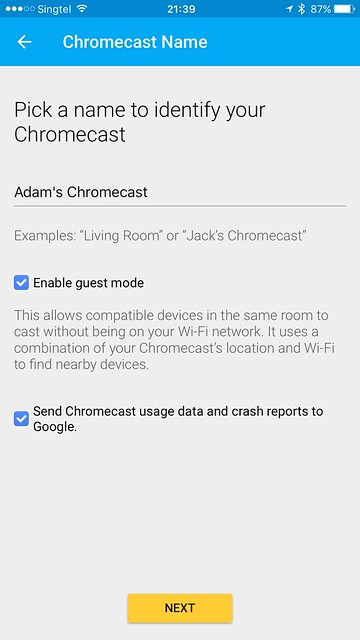

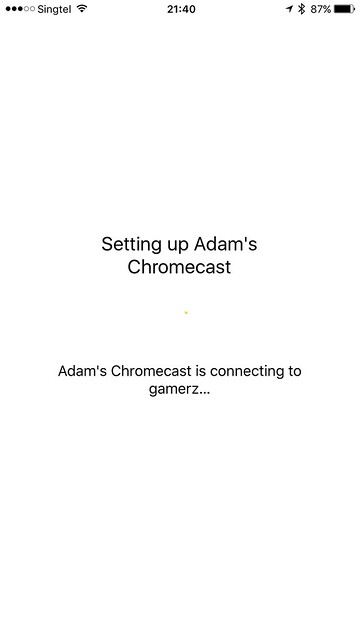
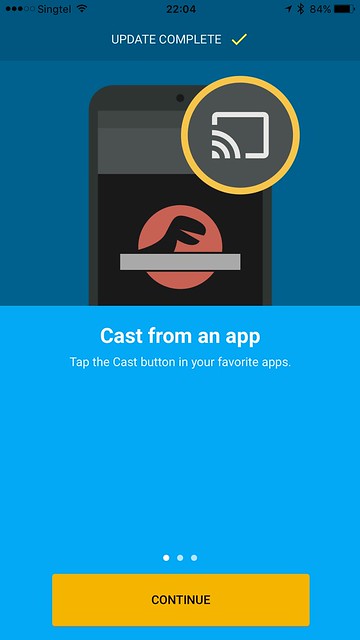
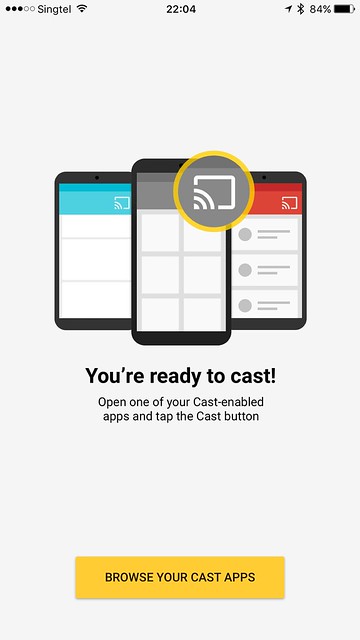
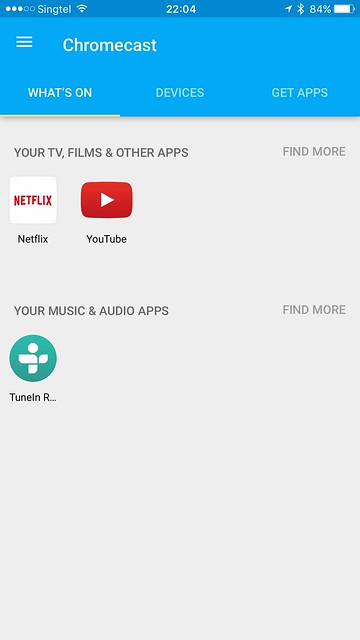
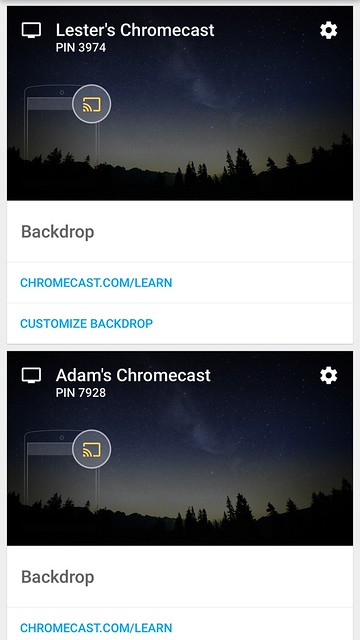
Chromecast (2015) vs Chromecast




Thoughts
I love the speed of the Chromecast (2015), but I am not a fan of the design. Personally, I think that the integrated HDMI cable is really a bad design.


The magnet at the end of the HDMI cable will not be able to hold up the Chromecast (2015) if you are plugging it to your television’s HDMI port located at the back. This is because it will be obstructed by the Micro-USB cable used to power the Chromecast (2015). In the end, the Chromecast (2015) will be left dangling as shown in the image below.
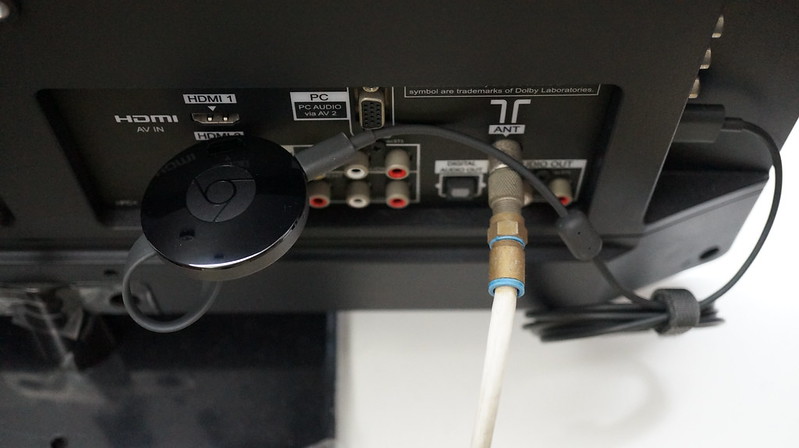
If you are plugging it to your television’s HDMI port located on the side, then you will not have this problem. However, most older televisions, doesn’t have HDMI port at the side.
Despite the design flaw, I think it is still worth upgrading the first generation of Chromecast to Chromecast (2015) just because of better Wi-Fi (5GHz band, 802.11ac and adaptive antenna system) which in turn will stream videos faster with lesser buffering.
Both Li Xiang and I will use the Chromecast to cast our videos from YouTube almost every night. The speed difference between Chromecast and Chromecast (2015) is pretty noticeable.