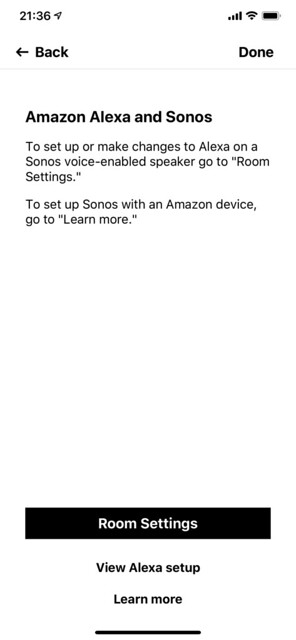Sonos One
Before 2017, it has always been cheaper to get a Sonos PLAY:1 or Sonos One from Amazon, ship it to Singapore, and it is still cheaper than getting it in Singapore. That is how I got my Sonos PLAY:1.
Things have changed after that, and the prices for Sonos products in Singapore is almost the same as Amazon (sometimes even cheaper). And it comes with a warranty.
TC Acoustic has always been the sole distributor of Klipsch and Sonos products in Singapore.
In Singapore, for Sitex 2018 which happened between 22nd and 25th November 2018, the price of Sonos One has dropped to S$299 from its usual retail price of S$329.
In the US, for Black Friday, Sonos dropped the price of their Sonos One to US$174 (S$239) and that excludes the shipping fees to Singapore. If you add in the shipping fees of S$45 (based on my Sonos PLAY:1), it adds up to about S$284. With savings of only S$15, it is not worth it anymore to get it from the US as it doesn’t come with a warranty.
Dead on Arrival
I am lucky that I got the Sonos One from TC Acoustic due to warranty. This is probably a first for me. But I was unlucky enough to get a “sort of” dead on arrival Sonos One.
When my Sonos One boots up, it will have a blinking white light followed by a solid green light. For my case, the white light never stops blinking even after 15 minutes.
The next step I did was to reset to factory settings.
By right, it will blink alternate between orange and white light followed by a solid green light.
For my case, it does blink alternate between orange and white light. However, after that, it went back to the same problem of flashing white light without ever turning solid green.
What I googled online is that the Sonos failed to go past the initial boot stage.
I reached out to TC Acoustic via their official WhatsApp account (+65 9640 9184). They replied to me pretty quickly, and I managed to get my Sonos One replaced the next day! Kudos to the excellent service!
Unboxing




Design




Features
I would consider Sonos One an upgrade over Sonos PLAY:1 because it supports Apple’s AirPlay 2 streaming and Amazon’s Alexa voice assistant. Google voice assistant is said to be coming soon, but still no updated news yet.
The Sonos PLAY:1 and Sonos One has the same dimensions (161.45 x 119.7 x 119.7 mm) and weight (1.85 kg).
Both feature two class-D digital amplifiers, one tweeter, and one mid-woofer.
Sonos One has an additional far-field microphone array which is used for smart voice capture and noise cancellation.
When it comes to controls, Sonos One comes with capacitive touch controls for volume up/down, previous/next track, play/pause, and microphone mute.
Whereas for Sonos PLAY:1, it has only three physical buttons for volume up, volume down and play/pause.

There is only one LED indicator on the Sonos PLAY:1 for power status compared to three on the Sonos One (power status, mute status, and voice feedback).
The speaker grills on the white Sonos PLAY:1 is grey whereas, for Sonos One, the whole speaker is in white including the speaker grills.

You can’t mount the Sonos One on speaker mount/stand as it doesn’t come with speaker mount screw thread. That location has been replaced with the “Connect” button which is used for setting up your Sonos One.

Amazon Alexa On Sonos One (Outside US)
Since my Sonos account is set to Singapore, it will not work with Alexa. That is because Alexa is currently not available in Singapore.
Not to worry, if you are in any of the countries that don’t support Alexa but still want to use Alexa with your Sonos One, you can.
Just go to your Sonos account on the web, click Edit profile and change your address to any US address. After that, you should be able to see Alexa voice control in the Sonos app under More > Voice Services.
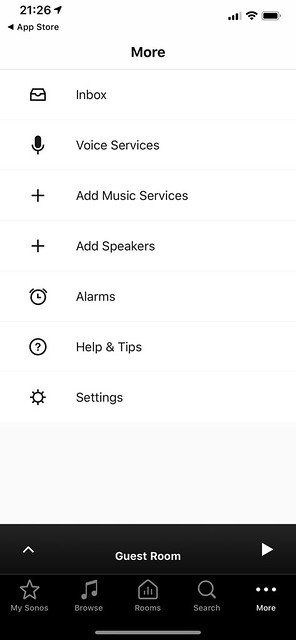

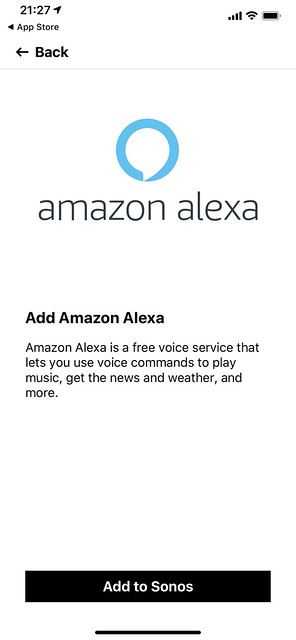
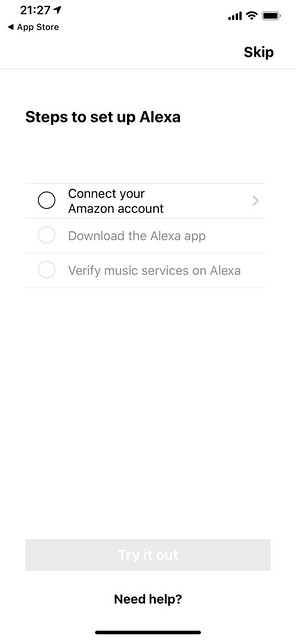
You will not be able to complete step two which is “Download the Alexa app” as the Alexa app is not made available on the App Store outside of the available countries.
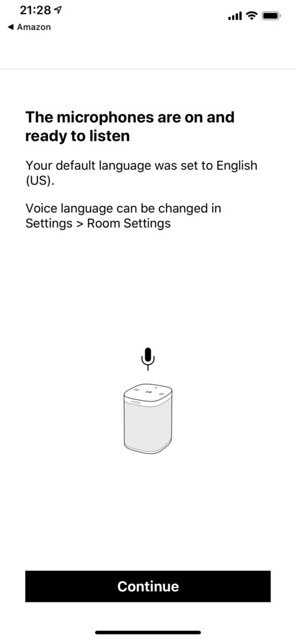
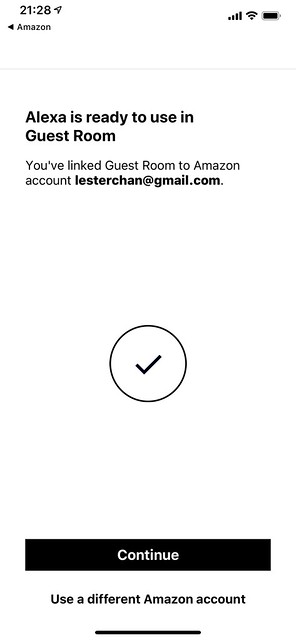
It doesn’t matter because once you complete step one, your setup is already completed.
Just close the app and reopen again. This time when you go to More > Voice Services, you should see the screenshots below which indicate that your setup is complete.