Google Assistant Now Available For Sonos Users In Singapore
If you are using Sonos One or Sonos Beam in Singapore, you will be happy to know that as of two days ago (6th November 2019), Google Assistant is available for all Sonos users in Singapore.
Previously, if you want to use Amazon Alexa or Google Assistant, you will need to go to your Sonos profile and change your country to the United States, as mentioned in my Sonos One blog post.
Now, you can use Google Assistant officially if your country is set to Singapore. Once you switch your control to Singapore, you will not be able to use Amazon Alexa as it is not officially available in Singapore.
Also, you can’t have both Google Assistant and Amazon Alexa support on Sonos, and you can checkout this community thread as a lot of people has been asking for that feature.
I have switched mine to Singapore and switched to use Google Assistant.




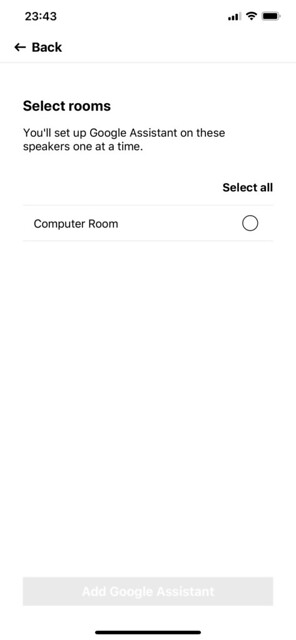





I am beginning to like Google Assistant more because of its speech detection accuracy and the support for more devices, especially in Singapore. Amazon Alexa is not officially in Singapore, and hence, it is very irritating that I always have to use a workaround.




