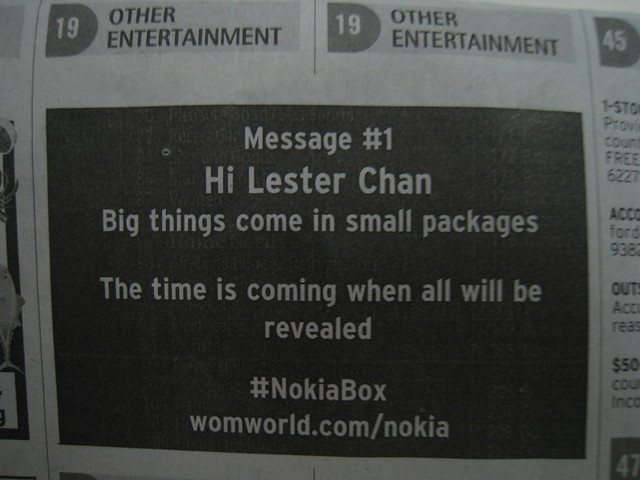Elgato Stream Deck MK.2
Bought the Elgato Stream Deck MK.2 from Amazon.sg for S$203.59.
Shipping is free from Amazon US since the purchase is above S$60, and I am an Amazon.sg Prime member.
If I am not wrong, the retail price for Elgato Stream Deck MK.2 in Singapore is S$228 as I saw that prices on Lazada and Shopee. Technically, you can get it for almost the same price as Amazon during double-digit sale day.




The difference between the first and second-generation Elgato Stream Deck is that the latter comes with a USB-C port, detachable USB-C cable, supports interchangeable Faceplates, and a detachable 45-degree fixed angle stand. With regards to the stand, the first-generation Elgato Stream Deck supports various angles.

The gold-plated cable included is a USB-C to USB-A.



My only complaint about the Stream Deck MK.2 is that the stand is made of plastic, which is very lightweight. By pressing the button, it will inadvertently push back the device. Though there is a sticky pad at the bottom, I choose not to use it because it might stain my white table, and I need to lift it often to clean my table. I wish the stand could be made of metal so that it is heavier.




I don’t do streaming, so the Elgato Stream Deck MK.2 is purely for work purposes.
So the first row contains my Zoom controls. I can mute and unmute my Zoom by pressing a button rather than finding the correct button on the many windows that Zoom has.
The second row contains apps I frequently use and my logo in the middle, which opens up to this website.
The last row is misc, so I put in my automated connect to VPN script, current date/time, and some shortcuts to websites.
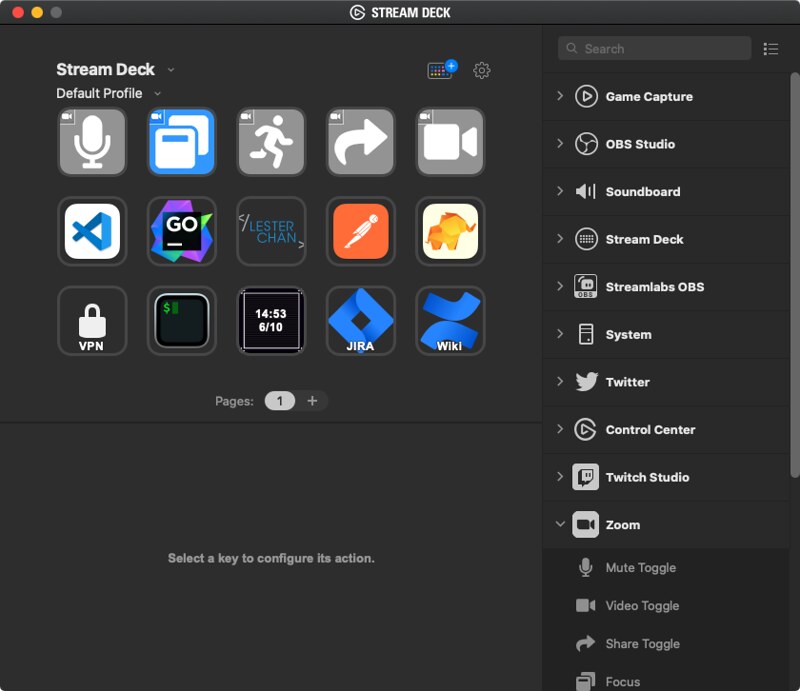

No regrets about getting the Elgato Stream Deck MK.2. If you are working from home and have endless Zoom meetings, I think this will help to increase your user experience with Zoom.