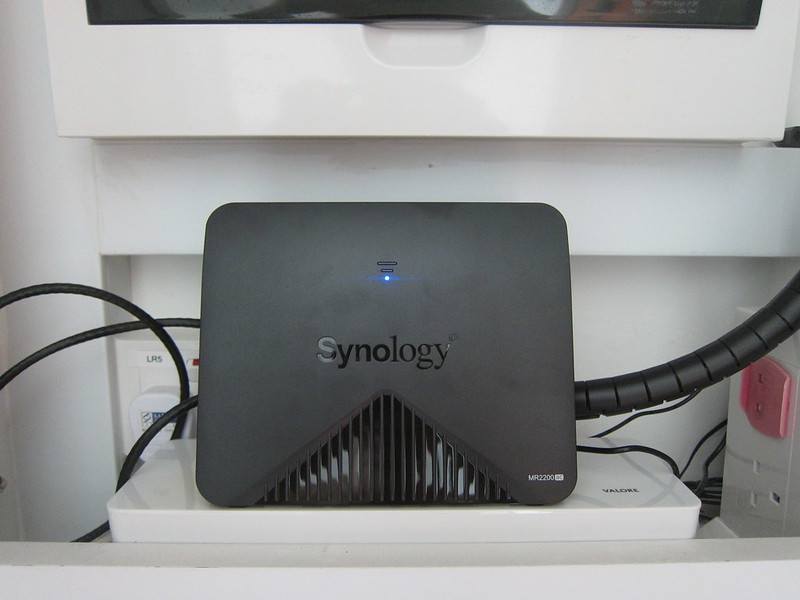eero Pro 6 Review
After more than five long years with my eero (first generation), I finally got around to upgrade it to eero Pro 6 which supports wi-fi 6.
I got the 3-pack eero Pro 6 for US$389 (S$535) as there was a discount a few weeks back. If not, the usual price is US$599 (S$823). Since eero doesn’t ship to Singapore directly, you must go through a freight forwarder. In my case, I am using my usual HopShopGo. Shipping to Singapore is an additional US$55 (S$76), which excludes the 7% GST you have to pay since the item and shipping exceeds S$400 in value.
Unboxing
eero Pro 6 is much bigger than I expected it to be. It is easily two times the size of the first generation eero.




The 3-pack eero Pro 6 comes with three eero Pro 6, three power adapters, and one cat 5e LAN cable, which I forgot to take a picture of.

Design
The first generation eero is on wi-fi 5, dual-band, 1.1 GHz dual-core processor, and 512MB RAM. eero Pro 6 gives you wi-fi 6, tri-band (two 5 GHz, one 2.4 GHz), Zigbee Smart Home Hub, 1.4 GHz quad-core processor, 1GB RAM, and 4GB flash storage.
In deciding between eero Pro 6 and eero Pro 6E, I opted for the former because I don’t have any devices that support 6 GHz yet. At the expense of the 6 GHz, eero Pro 6E tri-band only has one 2.4 GHz and one 5.0 GHz. It is also not guaranteed that the eero Pro 6E will use the 6 GHz as the wireless backhaul between the nodes.
The two 5 5GHz bands in eero Pro 6 is the most important feature to me as I will need one of the 5 GHz band for wireless backhaul and that is the primary reason I chose the eero Pro 6 over the eero Pro 6E.

Besides being bigger and heavier, the design language is essentially the same between eero Pro 6 and the first-generation eero. It is in a glossy white finish with a rubberized base.

Two auto-sensing gigabit ports are at the back together, with one USB-C port for power in the middle.

The power rating also has been increased for eero 6 Pro. For the first generation eero, you get 18W. For eero Pro 6, you are getting 27W.

Relacing Existing eero Devices
Upgrading existing eero devices to newer eero devices is also straightforward.
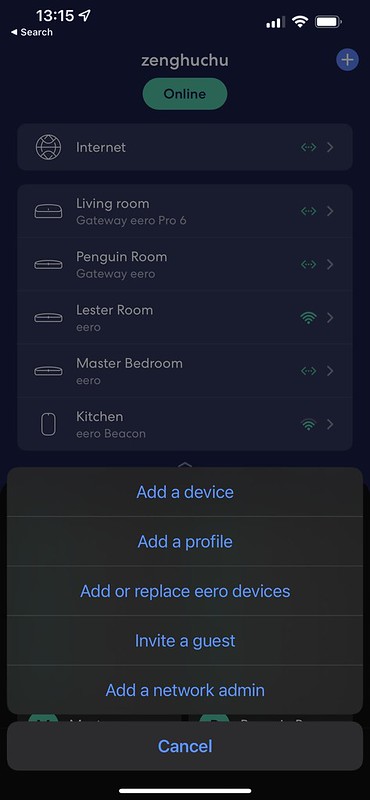
You have to click the plus sign in the app, choose Replace eero device and indicate which eero device you are replacing.

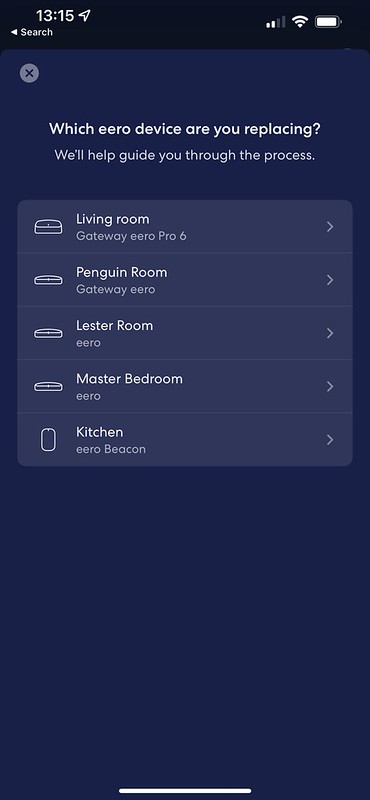
After this step, unplug your old eero device and plug in the newer eero device.

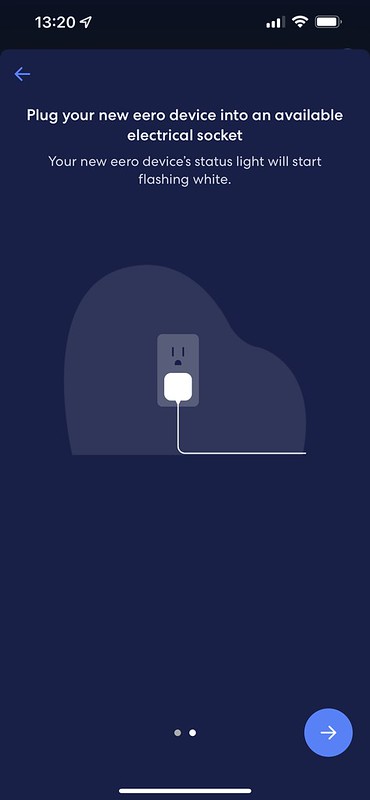


That is it.

I am still keeping the eero Beacon for my Kitchen because there is a blindspot area.
As for the eero Pro in Penguin Room, I am leaving it there for now since it uses a wired backhaul.
Speed – Wired Backhaul
So if you are wondering, is there any speed difference between wi-fi 5 and wi-fi 6? Yes, there is a 100 Mbps to 200 Mbps wireless speed difference.
Tests are done using my iPhone 13 Pro Max.

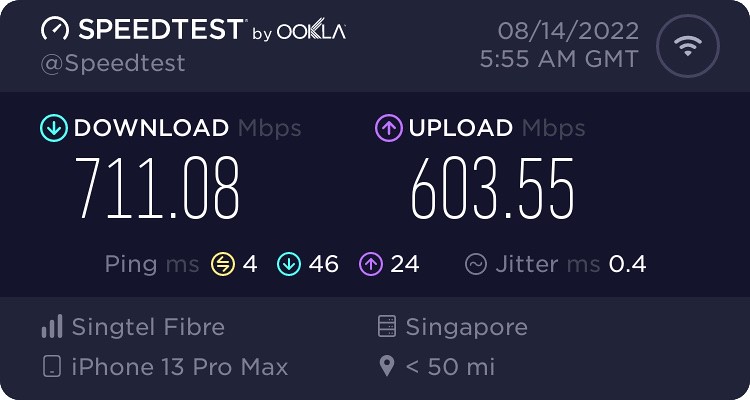
| Wired Backhaul Type | Download Speed | Upload Speed |
|---|---|---|
| eero (1st Generation) | 506 Mbps | 474 Mbps |
| eero Pro 6 | 711 Mbps | 603 Mbps |
Speed – Wireless Backhaul


| Wireless Backhaul Type | Download Speed | Upload Speed |
|---|---|---|
| eero (1st Generation) | 211 Mbps | 184 Mbps |
| eero Pro 6 | 437 Mbps | 602 Mbps |
Conclusion
The speed difference is more significant than I expected since my Internet connection maxed 1 Gbps. A wireless speed above 700 Mbps is good enough for me.
You might not necessarily feel the speed difference if you randomly surf the Internet or check out Instagram/TikTok on your phones. But you will feel the difference when consuming more bandwidth-intensive content like streaming 4K content on Netflix/YouTube/Disney+ or having multiple Zoom calls within your household.
So if you are still on wi-fi 5 after all these years, it is time for you to upgrade your routers.