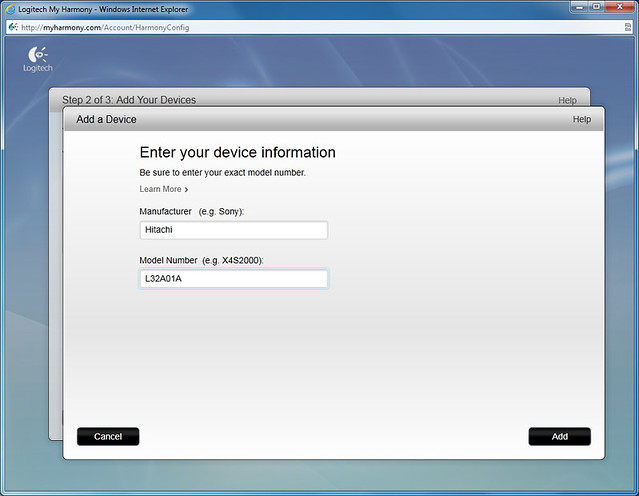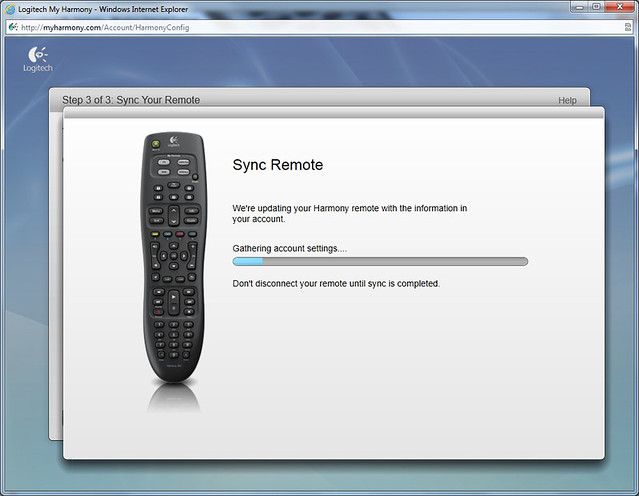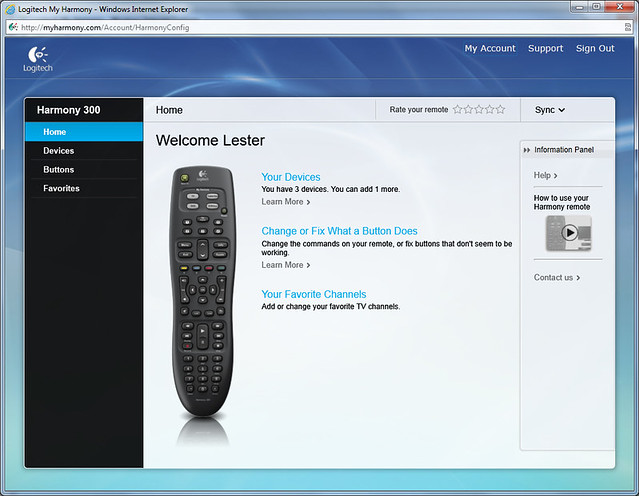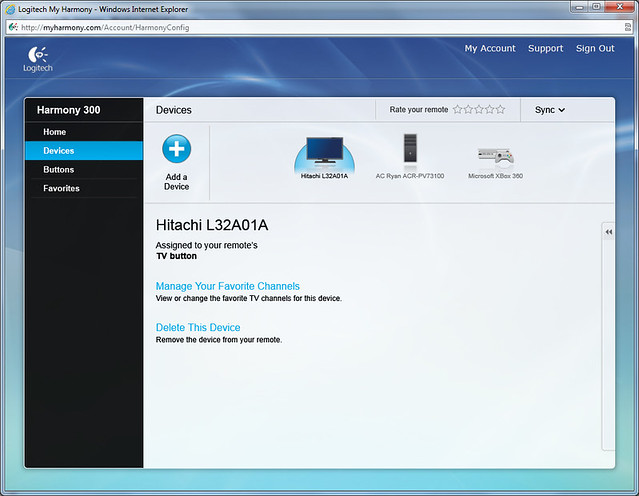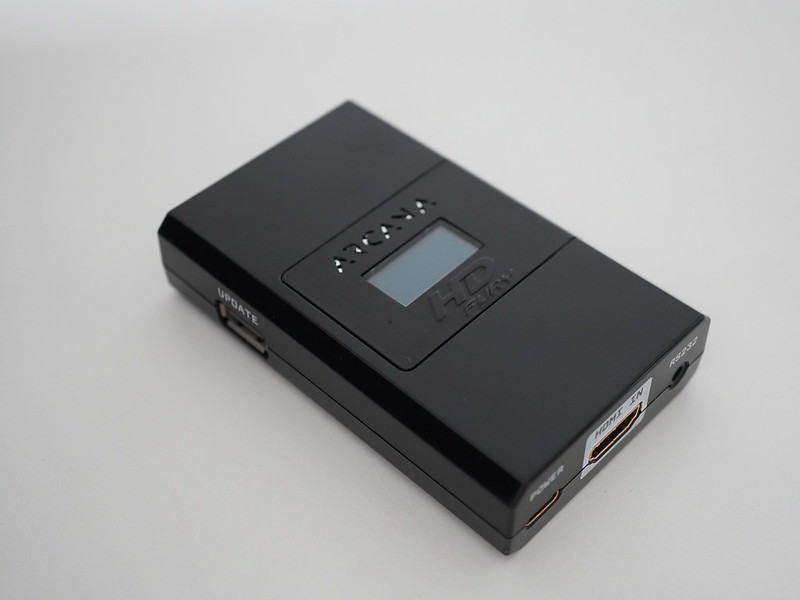Logitech Harmony 300
Got the Logitech Harmony 300 for S$49 from Comex 2011 last week. For those who are unaware, the Logitech Harmony 300 is a universal remote control that allows you to control up to 4 devices such as your Television, Cable Box, Xbox 360 and Media Player.
I wanted to get the Logitech Harmony 200 instead but while I was passing by the Ban Leong booth, I saw the Harmony 300 going for just S$49, the usual retail price is S$69. It is S$20 cheaper than the RRP and only S$10 more expensive than the Harmony 200. I will regret it if I don’t get it at that price!




Configuring the remote is extremely easy! The only down side is, you need to be using IE as the web application is powered by Microsoft Silverlight.
- Go to myharmony.com
- Register an account
- Download and install the software
- Launch myharmony.com again and click “Set up my Harmony remote”
The web app UI is extremely friendly, intuitive and responsive. Adding your device to the remote control is easy as well as Logitech boost a database of about 5,000+ devices, so all you need is just to get the brand and model number for your device. I have more screenshots in the Flickr gallery embedded below.