Logitech G600 MMO Gaming Mouse Review + Giveaway
Before I start this review, I must say that I am not a fan of MMO games and this is my first ever MMO gaming mouse.
The Logitech G600 MMO Gaming Mouse is Logitech answer to the Razer Naga. It was announced 2 months ago in June 2012 and is retailing for S$99 since mid-July 2012.
It comes with a 3-year limited hardware warranty and works with Windows Vista, Windows 7 and the upcoming Windows 8. Despite Mac support is not official, if you have mapped the buttons using the Logitech Gaming Software on a Windows PC, those buttons will work as intended on a Mac. I hope Mac support will be out soon since these days Mac are getting more games.



Specifications
-
Tracking
- Resolution: 50 – 8200 dots per inch (DPI)
- Image processing: 11.25 megapixels/second
- Max. acceleration: 25G (Measured on cloth and plastic gaming mouse pads. Specifications may vary depending on surface.)
- Max. speed: up to 160 inches (4.06 meters)/second (Measured on cloth and plastic gaming mouse pads. Specifications may vary depending on surface.)
-
Responsiveness
- USB data format: 16 bits/axis
- USB report rate: Up to 1000 reports/second
- Sleep mode: disabled
-
Glide
- Dynamic coefficient of friction: .09 µ (k) (Measured on a wood veneer desk. Specifications may vary depending on surface.)
- Static coefficient of friction: .14 µ (s) (Measured on a wood veneer desk. Specifications may vary depending on surface.)
- Total weight: 133 grams
- Cord: 15 grams
-
Durability
- Buttons (Left / Right / Third): 20 million clicks
- Feet: 250 kilometers
-
Measurements
- Weight: 133 grams (without cable)
- Dimensions: 118mm x 75mm x 41mm
- Cable length: 6.5 feet (2 meters)
Feel
When I first held on to the mouse, it felt a little heavy, weighing at about 130g, it is 30g heavier than my previous mouse. There are pros and cons to the weight. On one hand, it a little difficult or rather unnatural to lift up and move the mouse while on one hand the mouse felt stable and sturdy.
I also felt the body of the Logitech G600 is too short for my liking. I wish the body is slightly longer, so that I can rest my whole palm on it since this mouse is designed to be a Palm Grip type mouse.

As you can see from the top view of the mouse, you can rest your 2nd, 3rd and 4th finger on it pretty comfortably.
There are already 6 buttons on top
- Left Mouse Button
- Right Mouse Button
- G-Shift Button
- Mouse Wheel Button
- G7: Cycle between DPI
- G8: Cycle between profiles
The G-Shift Button is like your keyboard Shift key.

There are 12 buttons on the left side of the mouse, G9 to G20, all of these buttons can be customized to your liking. By holding down on the G-Shift key followed by any buttons from G9 to G20, it will give you that button alternate function.

Backlighting
I love the RGB illumination feature in the Logitech G600, it gives you 16 million possible color combinations. For me, I customized the colors based on my game icons. For Left For Dead 2, I used yellow, for Portal 2, I used Blue, when Diablo 3 supports come out, I will be using Brown.


Profiles
The Logitech G600 comes with 3 default profiles in addition to the individual profile for each of your games. Of course you can’t have the best of both worlds, you have to either choose to use the G600 default profiles or let the Logitech Gaming Software auto switch the profile based on what game you are playing.

There are 3 default profiles as mentioned earlier, “Primary MMO”, “Alternate MMO” and “Generic Gaming”. The only difference between these profiles are the keys/backlighting being assigned. As mentioned before, you can customized the key bindings in these profiles to your liking.
As of 17th July 2012, there are 248 games’ profiles being supported. Even if you game is not being supported, you can always create a profile manually.

If your game is being supported, you can quickly assign actions to your Logitech G600, like in the screenshot below, I am assigning Jump action, which is literally a space key to G9
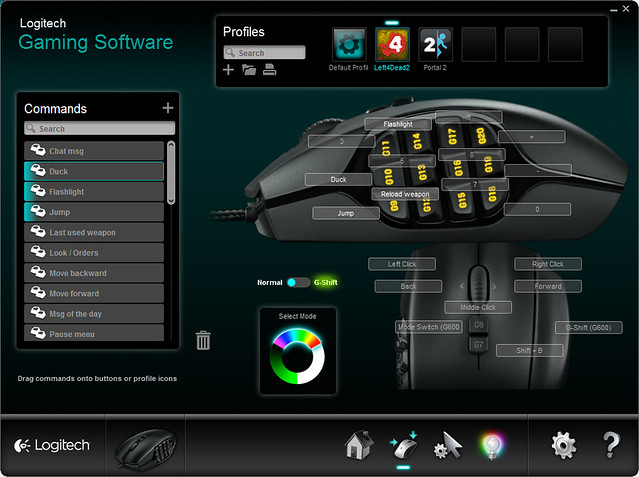
The manual way is a little more tedious, you have to manually point to the game’s exe file and instead of having actions, you have to remember the key stroke combination for the action that you want in the game itself and create an action based on it.
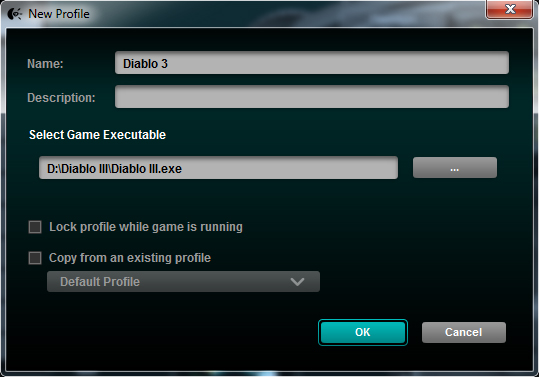

DPI
The Logitech G600 supports a huge range of DPI from 50 to 8,200. You can cycle through a maximum of 4 fix values of DPI by pressing the G7 button if you are in the “Generic Gaming Mode”. The 4 DPI values I chose to be cycled are 2600, 2800, 3000 and 3200.

Other Usage
Despite it being a gaming mouse, it can be used outside of gaming as well. My default “Generic Gaming” profile is basically my non-gaming profile. I assigned Copy, Cut, Paste and Quit actions to the mouse buttons. You can even minimized or maximized windows. Check out all the shortcut keys on Windows as documented by Microsoft Support, Microsoft Support: Keyboard shortcuts for Windows.
Gallery
Summary
Pros:
- High DPI support
- Very responsive
- RGB illumination is a nice touch
- Decently priced at S$99
- Moderate games support, but the ability to add custom game profile is a plus
Cons:
- A little heavy for my liking
- Short body
- No Mac support yet
Giveaway Contest via Twitter
Thanks to Logitech, I will be giving out a brand new Logitech G600 MMO Gaming Mouse worth S$99 to 1 lucky winner.
To particiate, all you have to do is the following:
- Follow @gamerz
- Tweet about why you want the Logitech G600 MMO Gaming Mouse.
- Ensure that your tweet contains Logitech G600 (item name), #LogitechGaming (giveaway hashtag) and if characters permit, http://lc.sg/1le (link to this blog post).
- Be as creative and original as possible as entries will be judged based on these 2 criteria.
Examples:
- My keyboard is overrated, give me the Logitech G600 MMO Gaming Mouse #LogitechGaming http://lc.sg/1le
- Hi, my name is @gamerz, I am an MMO addict, please give me the Logitech G600 MMO Gaming Mouse #LogitechGaming http://lc.sg/1le
Fine Print
- This Giveaway is open to all readers of lesterchan.net who are based in Singapore.
- Li Xiang and I will be the judges for this contest, entries will be judged based on creativity and originality.
- Winners will be announced on Friday, 31st August 2012 and contacted via Twitter and follow up by email.
- Logitech will be sending the prizes to the winner directly.
- Details of winners such as name and winning tweet may be posted on lesterchan.net.
- My decision on all matters related to this giveaway is final and no correspondence will be entertained.
- I reserve the right to amend these terms and conditions at anytime without prior notice.
- This giveaway ends on 11:59pm (23:59), Wednesday, 29th August 2012 (GMT+8 Singapore Time).




