OpenVPN With Linksys WRT1900AC
The new Linksys WRT1200AC router will provides users with the high-end features of the Linksys WRT1900AC router at AC1200 speeds and a lower price point. The Linksys WRT1200AC will retail for S$329 from 4th June 2015 at Challenger stores and at other consumer electronics retail stores by the end of June 2015.
I attended the launch of the new Linksys WRT1200AC in Singapore yesterday and I realised that the WRT firmware received a new update (service pack 4) which includes one of the features that I am looking for, which is a VPN server (Linksys is using OpenVPN server).
After the event, I went home to check and realised my router, Linksys WRT1900AC, updated the firmware automatically and now I can setup an OpenVPN server on my router (I love auto-updates). I wish it pushes a notification to my Linksys Smart Wi-Fi iOS App to inform me of this new feature when the firmware has been updated.
Last I heard, there is a major update coming to the app and this push notification feature is in the works alongside with iPhone 6/6 Plus optimized resolution.
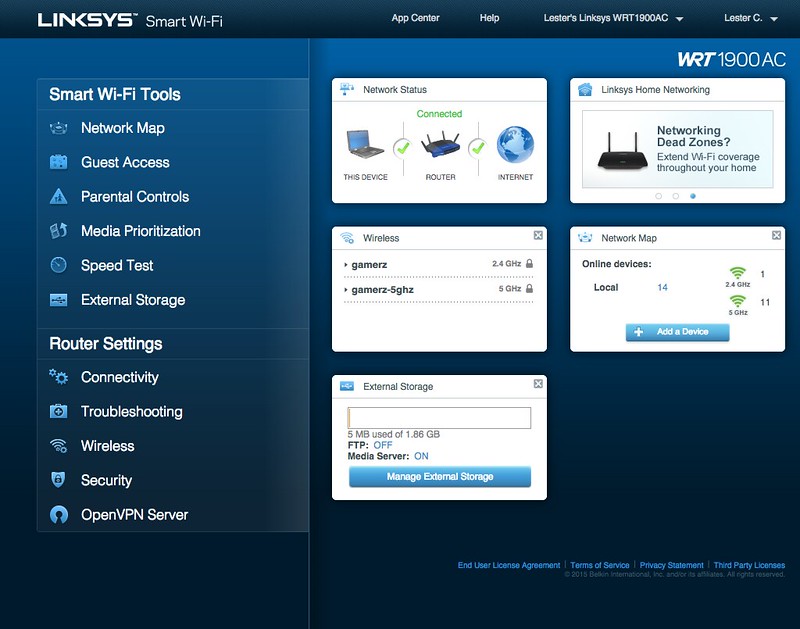
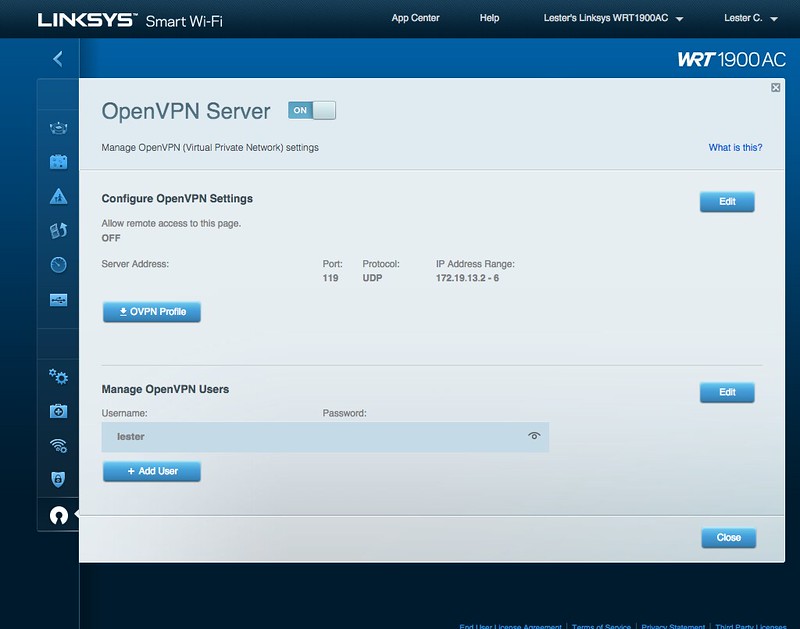
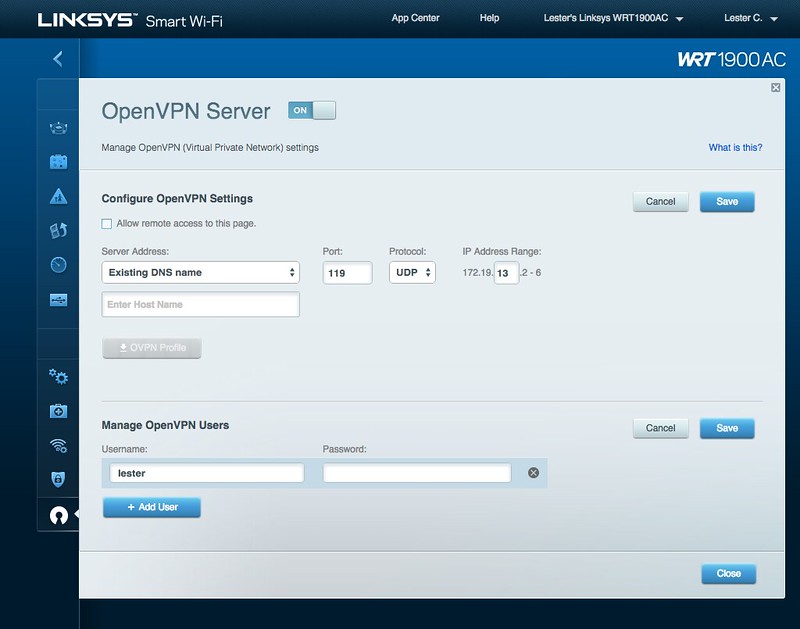
After setting up your OpenVPN details on the router, download the .opvn file (OpenVPN Profile) and transfer the file over to your OpenVPN iOS app via iTunes.
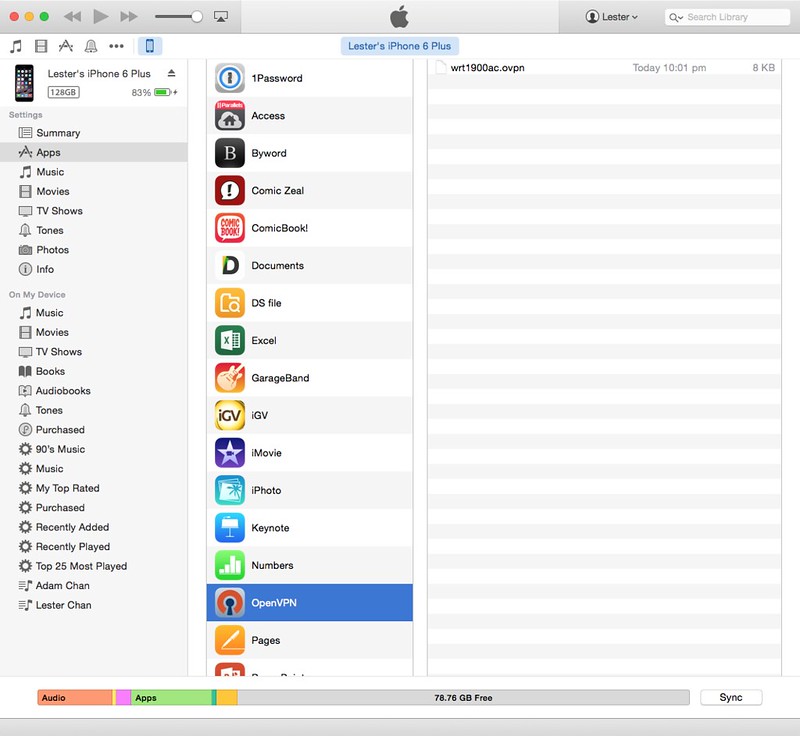
The OpenVPN iOS App should be able to automatically import the file once it is transferred as shown in the screenshots below.
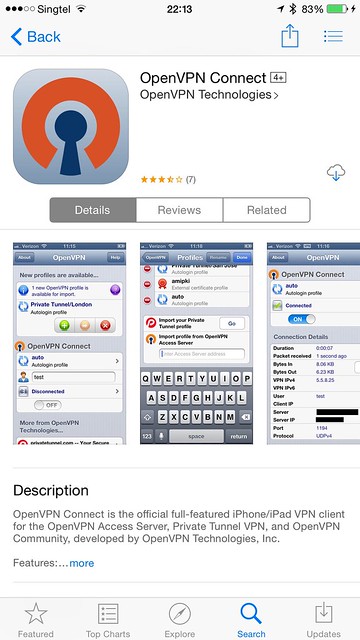
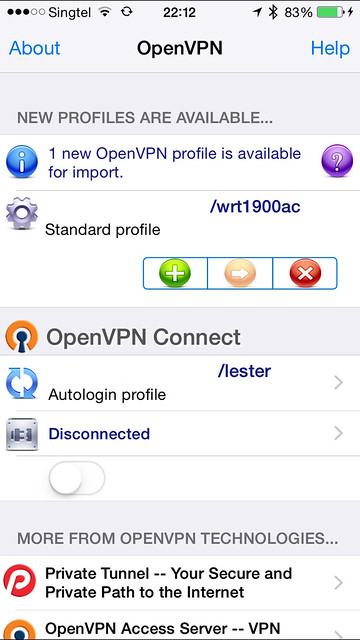
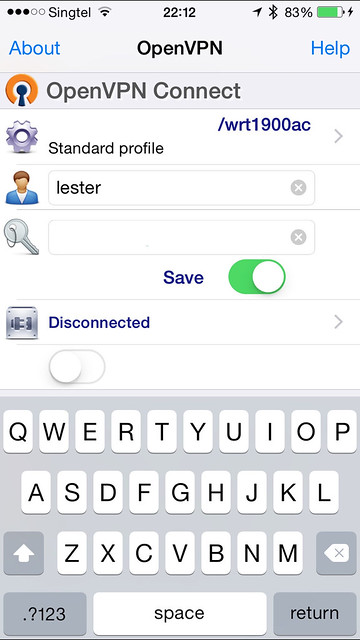
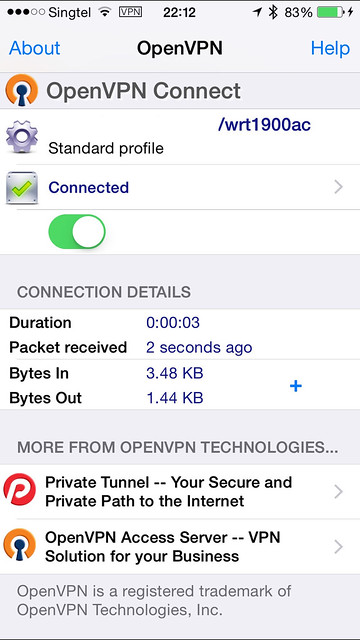
Now that Linksys has shipped a VPN server with the SP4 firmware, I hope Linksys can ship a VPN client next, so I can connect the router itself to a VPN!



