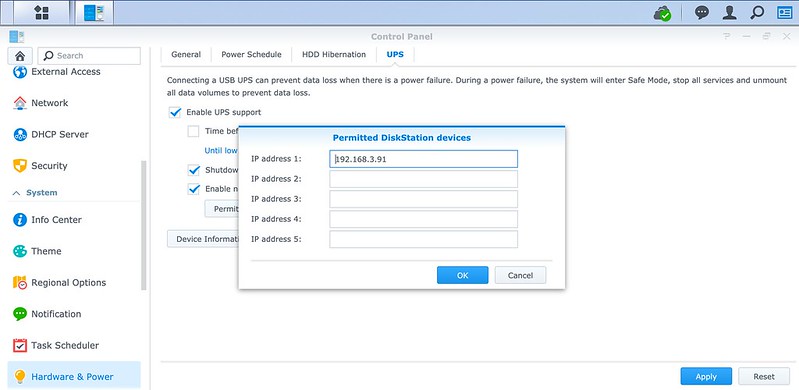APC BACK-UPS BK650-AS USB 650VA
Something really weird happened to my new desktop.
My Corsair SF Series SF750 PSU spoiled. Did a one-one exchange with Dynacore.
The exchanged unit also tripped my power supply three times. On the third trip, the PSU spoiled because no more lights are coming from my computer.
The weird thing is that the computer was not even switched on. Yes, it is plugged in, so you will get all the RGB lights from the motherboard. But the computer itself was not on, as in I did not press the power button to switch it on.
Dynacore was kind enough to offer me one last one-one exchange. This time I exchanged for a different PSU. I chose the Seasonic Focus SGX 650W SFX Gold Modular, which retails for S$198, which makes it S$21 cheaper than the Corsair SF Series SF750.
So far, so good, the Seasonic PSU has been working fine for a week. *Touches Wood*.
Digressing a little, this is the first time I am using all capital letters for my post title.
I used the S$21 credit that I have from Dynacore due to the exchange to buy the APC BACK-UPS BK650-AS USB 650VA which retails for S$145.





This model is the USB version, which means it can communicate with your PC or NAS that a power outage has happened and instructs it to shut down immediately safely.
APC BK650 comes with four IEC ports but only includes two IEC cables for connecting it with your devices. Unlike other UPS models, there is no power socket on the APC BK650.



You will need to attach the battery before switching on the UPS.



I am going to use this UPS with my two Synology NAS, DS918+ and DS418play.
You can use a UPS with two NAS and have both of them to shut down safely when a power outage has happened. This feature is called “Network UPS Support“.
You plugged in the USB cable connecting the UPS to one of the NAS and have that NAS acts as a Network UPS Server.