QNAP TS-464 Review
QNAP TS-464 is the latest 4-bay NAS from QNAP and is the direct successor to the QNAP TS-453D.
QNAP TS-464-4G retails for S$929 on Lazada and Shopee. The -4G prefix at the end of the model means it comes with 4GB of RAM.
Unboxing

Box contents are simple. You get an AC adapter with your country-specific power cord. A one-meter cat 5e ethernet cable, three booklets, and two packets of 12 flat head screws (one for 2.5″ HDD and one for 3.5″ HDD).
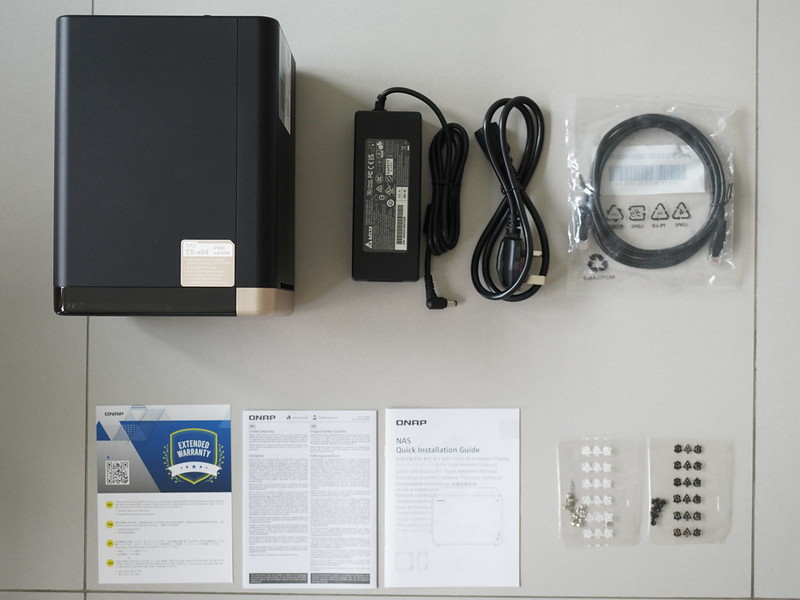
Specifications
- CPU: Intel Celeron N5105/N5095 4-core/4-thread processor, burst up to 2.9 GHz
- CPU Architecture: 64-bit x86
- GPU: Intel UHD Graphics
- RAM: 1x 4 GB SODIMM DDR4 (Expandable to 16 GB)
- Flash Memory: 4 GB
- M.2 Slot: 2x M.2 2280 PCIe Gen 3 x1
- PCIe Slot: 1x PCIe Gen 3 x2
- Ethernet Port: 2x 2.5 Gigabit Ethernet Port
- USB Port:
- 2x USB 2.0 Port
- 2x USB-A 3.2 Gen 2 (10Gbps) Port
- HDMI Port: 1x HDMI 2.0 Port
Due to a shortage of chips, you will get the Intel Celeron N5105 or Intel Celeron N5095 processor. Mine comes with Intel Celeron N5095.
Design
Like most NAS, QNAP TS-464 is also in matte black except for the front cover, which is in translucent black. The power button and one USB-A 3.2 Gen 2 port are in front.

At the back is where the remaining ports are, together with the 120mm 12V fan.

Before removing the front cover, you must slide the lock slider upwards.

There are ventilation holes at the bottom for better airflow.

Design: QNAP TS-464 vs TS-453D
QNAP TS-464 (left) and QNAP TS-453D (right) have the same design with different accent colors. QNAP TS-464 uses gold, while QNAP TS-453D uses grey. Both also have the exact dimensions and weight. Measuring 168 × 170 × 226 mm (H x W x D) and weighing 2.26 kg.

The ports arrangement between the QNAP TS-464 (left) and QNAP TS-453D (right) are also slightly different.

Inserting HDD
Once the front cover is removed, you can access the drive bays.

Both TS-464 and TS-453D have the same screwless disk tray.

If you are migrating from TS-453D to TS-464, ensure that the hard drives are inserted in the same order. Drive numbering starts at one on the leftmost bay and ends at four on the rightmost bay. So if you remove drive one on the TS-453D, you will need to slot it back to drive one on the QNAP TS-464.

Inserting RAM and M.2 SSD
You will need to remove all the disk trays to access the two RAM and M.2 SSD slots.

Unlike TS-453D, TS-464 now comes with two M.2 SSD slots you can use for SSD caching.

I have added two Crucial P1 500GB NVMe M.2 SSD and one Crucial 8GB DDR4 RAM.

Accessing PCIe Slot
To access the only PCIe slot in the QNAP TS-464, you will need to unscrew the three screws at the back of the NAS holding the case together with the structure. Be careful not to unscrew the wrong screw as there are five other screws at the back, four for the fan and one for the PCIe slot cover.


Migrating From TS-453D To TS-464
After inserting your hard drives from TS-453D to TS-464 in the exact order, you are ready to power on your TS-464. TS-464 comes with QTS 5. If you are unaware, QTS is the operating system (OS) powering QNAP NAS.
I have made DHCP reservations for my previous TS-453D. But because the MAC address has changed, I need to see what is the new local IP being allocated to the TS-464 using my router’s UI.
After powering your TS-464, you will probably need to wait 5 minutes for it to boot up. Throughout this process, I heard two beep sounds. Only after the second beep can I access the QTS at http://YOUR_NAS_LOCAL_IP:8080/cgi-bin/.

If your previous NAS is on an older version of QTS, you will be prompted to upgrade immediately, which I did.

Verified that my RAM has been detected correctly, which is 12GB. Although adding 8GB of RAM works with the pre-installed 4GB of RAM, QNAP doesn’t recommend using non-paired RAMs, so use at your own risk.

Since TS-453D doesn’t have SSD Caching, for TS-464, I would need to create it.


QTS 5.0.1
After writing this review, QNAP released QTS 5.0.1 on 15th September 2022. Its key new features are:
- Replace RAID disks before potential failure
- Free exFAT support for ARM-based NAS
- Enhanced transfer speeds for SMB signing and encryption
- Windows Search Protocol (WSP) support for mounted shared folders
- Supports Enterprise SED (Self-Encrypting Drives)
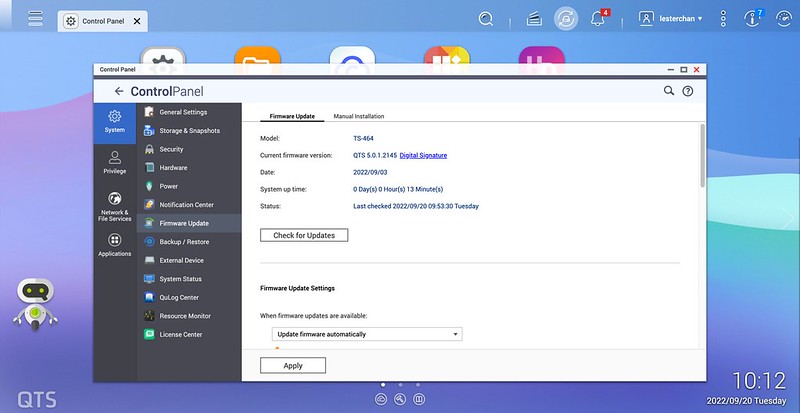
Seagate’s IronWolf Health Management (IHM)
Seagate’s IronWolf Health Management (IHM) is available on QNAP NAS as well. IHM is available for Seagate IronWolf hard drives of 4TB and above.
QNAP x86-based or ARM-based (64-bit) NAS with QTS 4.3.5 or later will support IHM out of the box. No extra setup or configuration is needed.
Using regular hard drives, QNAP relies on Self-Monitoring, Analysis, and Reporting Technology (S.M.A.R.T.) to monitor your hard drives. But if you are using Seagate IronWolf hard drives, QNAP will show you additional statistics in IHM.
Here is the difference between S.M.A.R.T. and IHM.
| S.M.A.R.T. | IHM |
|---|---|
| Monitors 20 drive parameters | Monitors over 200 drive parameters that may influence drive health |
| Reports Pass or Fail status | Notifies users of possible prevention and intervention actions ahead of a fail event, thereby reducing the possibility of catastrophic failure and associated data loss |
| Reports the end impact to drives by monitoring 20 drive parameters with fixed thresholds | Reports the end impact to drive and communicates failure mode through output code (for interpretation by Seagate Customer Care only) |
| Has no memory of past trends of thresholds being exceeded | Maintains a moving window of parametric data for trend analysis and assesses the impact of external stresses over the drive life |
Besides IHM, Seagate’s IronWolf hard drives also have the following benefits:
- Designed for 24×7 usage allowing access anytime and anywhere
- Perfect for Home, SOHO, and small business NAS
- Offer capacity up to 18TB and support up to 8 bays
- Total peace of mind; comes with a 3-year warranty and 3 years of Data Recovery Services and IronWolf Health Management that helps protect data with prevention, intervention, and recovery recommendations to ensure peak system health
You can get Seagate’s IronWolf hard drives from Shopee. Remember to buy 4TB and above if you want IHM support.
Summary
In every way, the TS-464 is much better than the TS-453D since it is a direct successor. Specifications-wise, the closest competitor to the TS-464 is the Synology DS920+. Bare in mind that the Synology DS920+ was released two years ago. So in terms of specifications, TS-464 wins in a faster processor and updated USB 3.2 ports.
The area in which TS-464 shines against the DS920+ is the additional graphics processor and the PCIe Gen 3 x2 slot. Because TS-464 comes with an HDMI 2.0 port and an Intel UHD graphics processor, you can straightaway output video directly to your television without going through a media player. The TS-464 itself is a media player.
The number one complaint of Synology NAS is the lack of 2.5 Gbps ethernet ports, and QNAP had 2.5 Gbps ethernet ports in their NAS since the previous generation TS-453D.
During my review of the TS-453D, the only hardware complaint I had was the lack of an M.2 SSD slot for SSD caching. But now TS-464 has two M.2 SSD slots, and I have no more complaints. As you can see, TS-464 is already up there when it comes to hardware.
The only area where QNAP can improve is the user experience on their QTS. Despite QTS 5 being a major release, I still find the design dated, the design language not cohesive, and overwhelming. In other words, QTS 5 is functional without the looks, whereas if you compare it with Synology DiskStation Manager (DSM), it is both functional and beautiful.
You can’t change hardware once it is released, but you can issue a software update. So if you are looking for a 4-bay NAS now, you can consider getting the QNAP TS-464, and hopefully, in the next major version of QTS, they will revamp the entire user interface.




