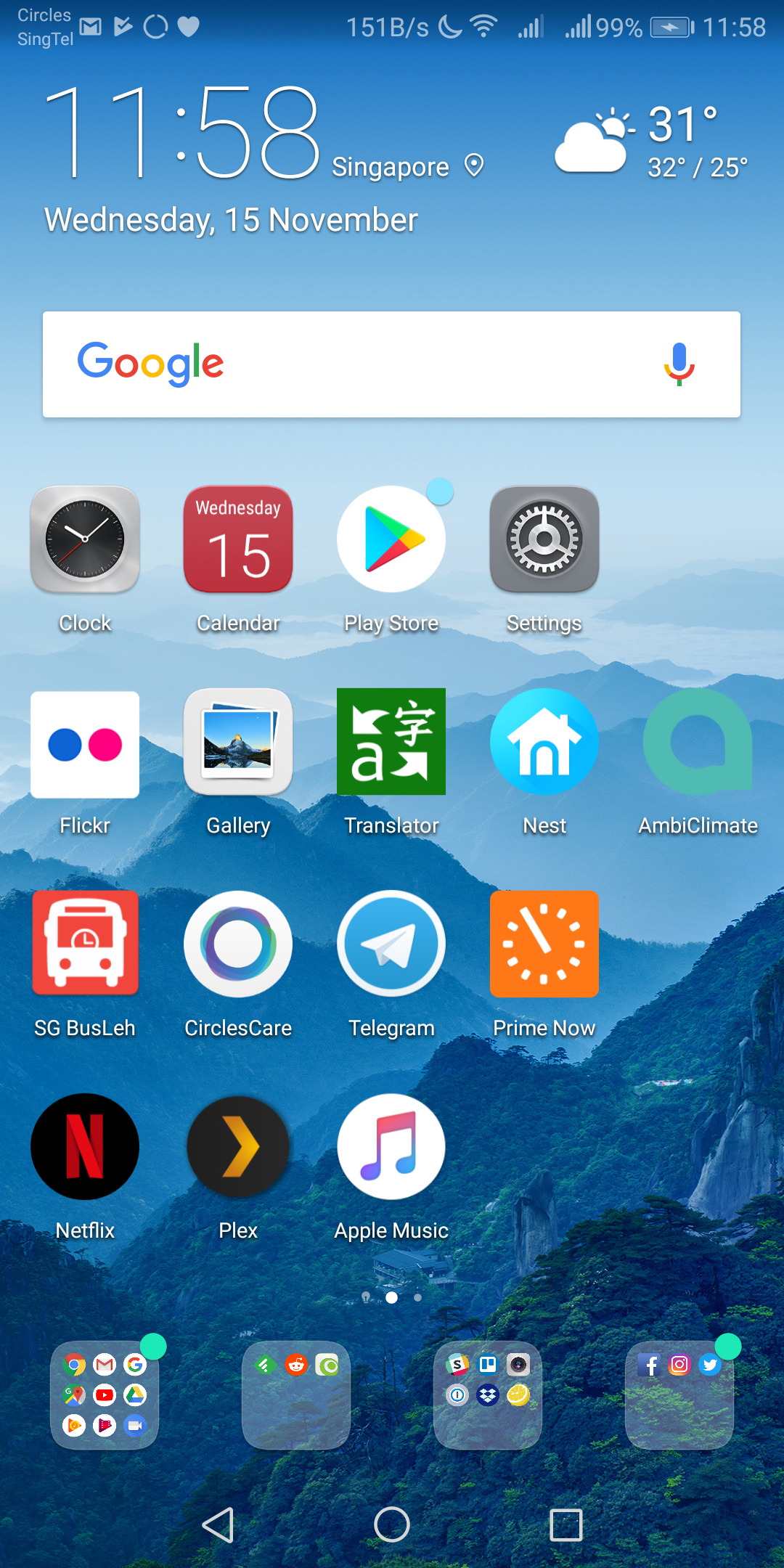Google Pixel 7 Pro Review
The last time I played with a Google Pixel phone was three years ago, with the Google Pixel 3a XL. It has since End of Line (EOL), with the last supported operating system (OS) being Android 12, which was released in 2021. The previous (and last) security patch for Pixel 3a XL was released in September 2022.
Now back to Google Pixel 7 Pro. Google Pixel 7 Pro was officially announced during Made by Google event on 7th October 2022 and was released in Singapore on 14th October 2022. There are three colors available for Pixel 7 Pro, Hazel, Snow, and Obsidian. Snow and Hazel are only available for 128GB, whereas Obsidian is available for 128GB and 256GB.
Google Pixel 7 Pro 128GB retails for S$1,299 and Google Pixel 7 Pro 256GB retails for S$1,449. A S$150 difference for an extra 128GB storage.
TL;DR
Pros:
- Best stock Android experience you can get
- Tensor G2 chip is awesome
- Solid and premium build
- Camera takes excellent photos, and Tensor G2 post-processed it well
- Fingerprint unlock is snappy
Cons
- Only three years of major OS upgrade, that means it will end at Android 16
- Incremental update over Pixel 6 Pro
- Singapore model only supports Wi-Fi 6
- Facial unlock doesn’t work under dim lighting
Specifications
- Display: 6.7″ QHD+ (1440 x 3120 / 512 PPI / 1500 nits) LTPO OLED
- CPU: Google Tensor G2 with Titan M2 security coprocessor
- RAM: 12 GB LPDDR5
- Storage: 128 GB or 256 GB UFS 3.1 storage
- Dimensions: 163 x 77 x 9 (mm)
- Weight: 212 g
- Battery: 5000 mAh
- Charging: Qi-certified fast wireless charging (12W), fast wired charging (USB-PD 3.0 PPS)
- Rear Camera
- 50 MP Octa PD Quad Bayer wide camera
- 1.2 µm pixel width, f/1.85 aperture, 82° field of view, 1/1.31″ image sensor size
- 48 MP Quad Bayer PD telephoto camera
- 0.7 µm pixel width, f/3.5 aperture, 20.6° field of view, 5x optical zoom, Super Res Zoom up to 30x
- 12 MP ultrawide camera with auto-focus
- 1.25 µm pixel width, f/2.2 aperture, 125.8° field of view
- Optical and electronic image stabilisation on wide and telephoto camera
- Laser Detect Auto Focus (LDAF) sensor
- 50 MP Octa PD Quad Bayer wide camera
- Front Camera: 10.8 MP
- 1.22 µm pixel width, f/2.2 aperture, 92.8° field of view)
- SIM: Dual SIM (Single Nano SIM and eSIM)
- Wi-Fi: Wi-Fi 6 (802.11ax) with 2.4GHz + 5GHz, HE160, MIMO
- Bluetooth: Bluetooth v5.2 with dual antennas for enhanced quality and connection
- Connectivity: Ultra-Wideband chip, NFC, Dual Band GNSS, GPS, GLONASS, Galileo, QZSS, BeiDou
The US model seems to support Wi-Fi 6E, but the Singapore model only supports Wi-Fi 6.
Unboxing



Since Apple started the trend of not including a charger in the box, Google has followed suit by not including one since the Pixel 6 Pro.
- Pixel 7 Pro
- 1m USB 2.0 USB-C to USB-C cable
- Quick start guide
- USB-A to USB-C On-The-Go (OTG) Adapter (Quick Switch adapter)
- SIM tool

Design
For the Pixel 7 Pro, Google dropped the dual-tone design and glass from the camera visor from the Pixel 6 Pro and opted for a single-tone design and metal camera visor.

The metal camera visor is part of the phone’s aluminum frame as a single-piece design. The Pixel 7 Pro’s look and feel are more premium than the Pixel 6 Pro.

On top, the hole cutout is for the microphone. It is one of the three microphones that the Pixel 7 Pro has.

The 6.7″ OLED display is not curved. Instead, the screen’s Corning Gorilla Glass Victus cover glass is curved to the left and right edges. I am not a fan of curved displays/screens, and I prefer them to be flat.
The bottom houses the USB-C 3.2 Gen 2 alongside stereo speakers.

Unlike the iPhone 14 Pro Max, whose volume and power buttons are on opposite sides, the Pixel 7 Pro has it on the same side (right).

Like iPhone 14 Pro Max, the eSIM tray is on the left.

Biometric Fingerprint Unlock
Under the display houses the new biometric fingerprint, which is said to be 30% faster than the Pixel 6 Pro. I haven’t run onto any issues yet with the new fingerprint reader.

It works all the time for me, and it is fast.


Facial Unlock
In the hole-punch cutout is the 10.8-megapixel front-facing camera, which you can now use for facial unlock. Before that, on the Pixel 6 Pro, you couldn’t use the front-facing camera for facial unlock. It is possible only in Pixel 7 Pro because the Tensor G2 allows for “advanced machine learning models for face recognition.”
Setting up facial unlock is the same process as setting up Face ID on iPhones.
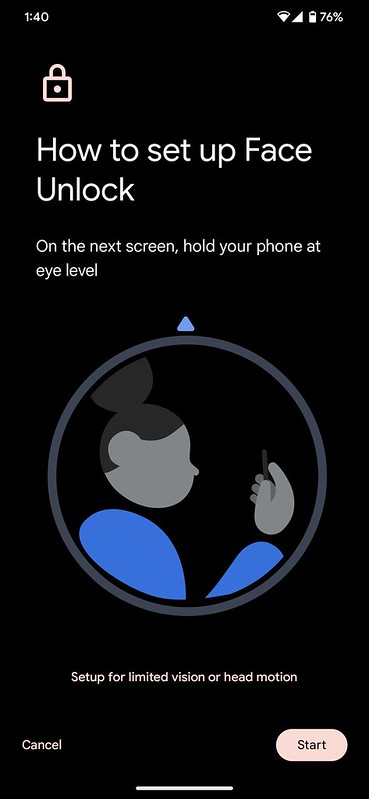
But it is still not as secure as Apple’s Face ID. So you can only use it to unlock your phone just for convenience. If you are using Google Pay to pay, you will still need to go through your biometric fingerprint.
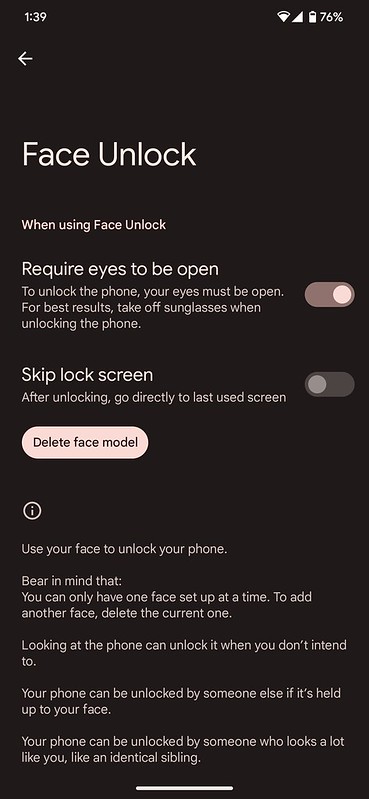
Facial unlock will not work under dim lighting because it uses a camera rather than a depth sensor. Otherwise, when the lightning is bright, it is very snappy and works most of the time.

Android 13
Material You, Google’s new design language, was announced last year and shipped with Android 12.
Pixel 7 Pro’s wallpaper and basic color collections have increased from 4 to 16 options. So you have more customizability.

The theme icons are still in beta; as you can see, it depends on whether the app supports them.
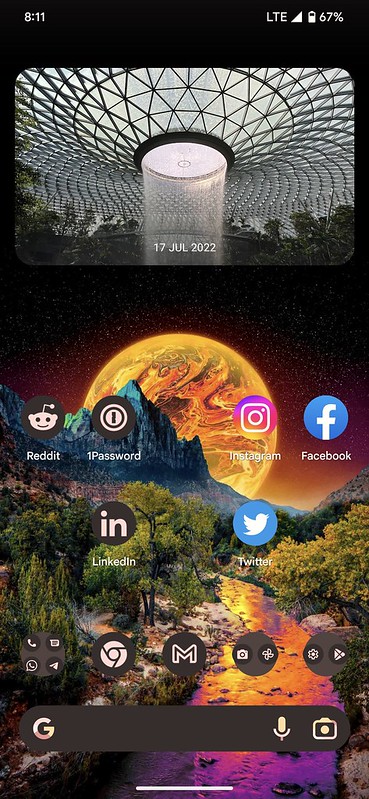
Because Pixel 7 Pro display supports up to 1,500 nits (up from 800 nits on the Pixel 6 Pro), your display will be much more visible under direct sunlight, and your HDR video playback will look nice. Just remember to double-check your adaptive brightness. It is on by default.
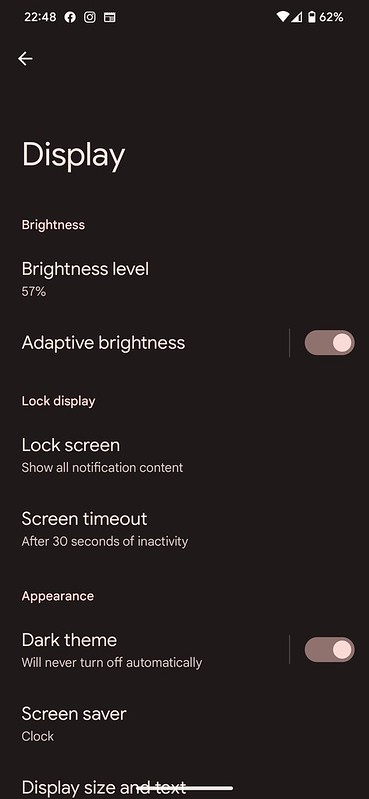
Not exactly a new feature, but I love the Pixel-exclusive Google Recorder app on Pixel phones because it can transcribe your audio recordings in real-time. It works offline as well, and support languages are German, English, French, Spanish, Italian, and Japanese.

Again, not exactly a new feature, but the Pixel 7 Pro will be the first Pixel phone to support silencing an incoming call via Quick Phrases. So when you receive an incoming call, you can say “silence,” and the call will be silenced.
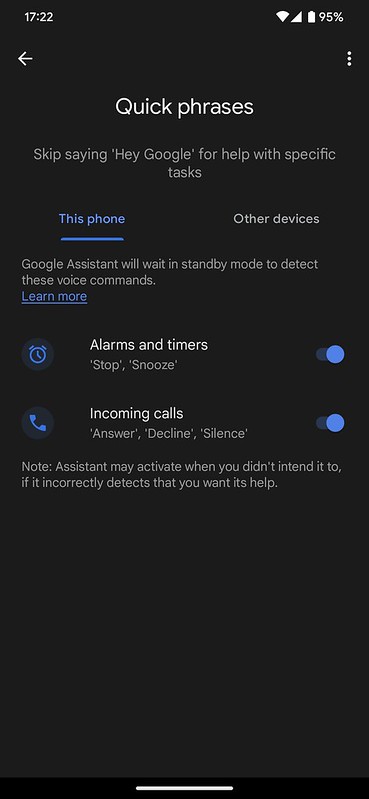
Not sure why Google chooses 1080p as the default resolution on the Pixel 7 Pro, so remember to change it back to 1440p as you are paying for it. The battery drain between the resolution is negligible.

Camera
There are some differences in photo quality taken between the Pixel 7 Pro and iPhone 14 Pro Max. So it boils down to personal preference on which one you like.

Photos taken by iPhone 14 Pro Max have a higher dynamic range and look warmer. Photos taken by Pixel 7 Pro look cooler, and the colors are more saturated. They are closer to what your eyes are seeing.
If you make a side-by-side comparison of photos taken by both Pixel 7 Pro and iPhone 14 Pro Max, photos taken by Pixel 7 Pro look nicer most of the time because of the post-processing by the Tensor G2.






The telephoto camera has been upgraded. It now supports 5x optical zoom (up from 4x). Again, coupled with the new Tensor G2 and machine learning, it can upscale photos, giving you up to 30x digital zoom. Google calls it the Super Res Zoom.


The night shots are great.








Pixel 7 Pro’s ultrawide camera now has a larger 125.8° Field Of View (FOV) and comes with autofocus. Because of the upgrades, the Pixel 7 Pro now has a Macro Focus mode.




Pixel 7 Pro comes with a new Photo Unblur feature. Photo Unblur supports photos taken by Pixel 7 Pro and existing photos in your Google Photos library, thanks to Tensor G2 and its machine-learning buddy. Your Mileage Might Vary (YMMV) depending on how blurred the photos are. When I tested a few existing photos that are motion blurred, this feature did not save them.
Battery
Depending on your usage, Pixel 7 Pro minimally should last you a full day. If your usage is light, it can even stretch to one and a half days.


Conclusion
If you are considering getting the Google Pixel 7 Pro as your first stock Android phone, I would say, please go for it. It is the best flagship phone with stock Android OS because it is from Google. You cannot go wrong with it.
If you are coming from Pixel 5, I would also say the upgrade is worth it because of the Tensor G2 chip.
However, if you are on the Pixel 6 Pro and thinking about whether to upgrade to the Pixel 7 Pro, I would recommend skipping this generation and wait for the Pixel 8 Pro. Pixel 7 Pro only offers a marginal hardware upgrade over Pixel 7 Pro. Despite Tensor G2 being much faster than Tensor G1, it doesn’t mean that Tensor G1 cannot support the new features found in Tensor G2. I guess Google might eventually bring most of the software features back to Tensor G1 for the Pixel 6 Pro.
Photo quality-wise, Pixel 7 Pro’s post-processed photos look better than those taken by iPhone 14 Pro Max and are closer to what your eyes see.
Both my wife, Li Xiang, and I prefer the photos taken by Pixel 7 Pro to the iPhone 14 Pro Max.