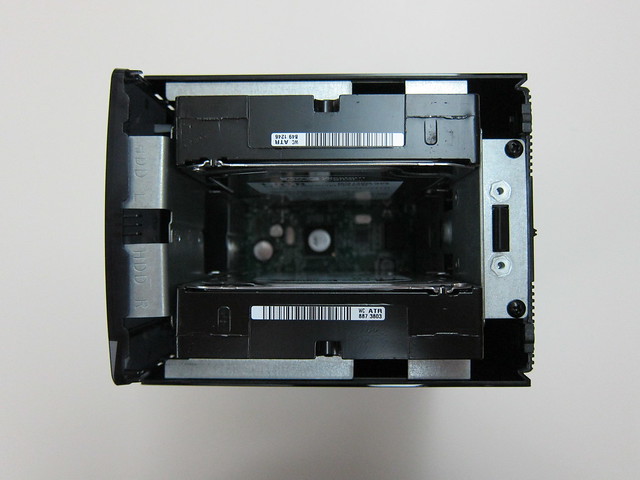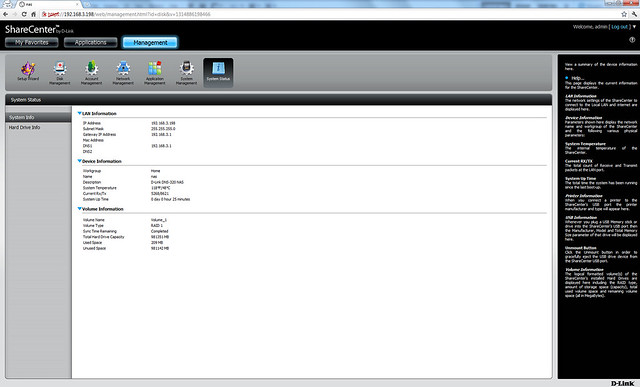D-Link DNS-320
Bought the D-Link DNS-320 (S$109) and 2x Western Digital 3.5″ SATA Caviar Black 1TB hard drive (S$115 each) at Comex 2011 last weekend.
I still bought back a D-Link NAS after my bad experience with D-Link DNS-323 because the DNS-320 is meant for my mom’s office and D-Link service center is just located behind my mom’s office in case anything happens.
I wanted to get the Synology DS211j instead but unfortunately it is out of my mom’s budget. I initially also wanted to get the Buffalo LinkStation Pro Duo, but after reading SmallNetBuilder’s review on it, I decided to give it a miss as the review was pretty bad.
The differences between DNS-320 and DNS-323 is quite significant. Now the hard disk is loaded via the top which makes it slightly easier to install as compared to front loading. The user interface has also been revamped and now it bares no resemblance to the usual orange/white/grey D-Link’s interface, it is a much welcomed change but it is a little laggy though. So far for NAS, I have not seen a better web interface than Synology’s DiskStation Manager (DSM).
For a more technical review, check out my friend, shadowandy, blog post entitled D-Link DNS-320 – Layman speed test.