LG G Watch R Review
The LG G Watch R has been available in Singapore since 15th November 2014 for S$398.
Specifications
- Chipset: 1.2GHz Qualcomm Snapdragon 400
- Display: 1.3-inch P-OLED Display (320 x 320)
- RAM: 512MB
- Storage: 4GB eMMC
- Battery: 410mAh
- Operating System: Android Wear (compatible with smartphones running Android 4.3 and above)
- Sensors: 9-Axis (Gyro / Accelerometer / Compass), Barometer, PPG (Heart Rate Monitor)
- Bluetooth: Bluetooth 4.0
- Water & Dust Resistant: IP67
- Dimensions: 46.4 x 53.6 x 9.7 mm (11.mm with bezel ring)
- Battery: Li-Polymer 410mAh
- Strap Size: 22mm (interchangeable)
- Color: Black
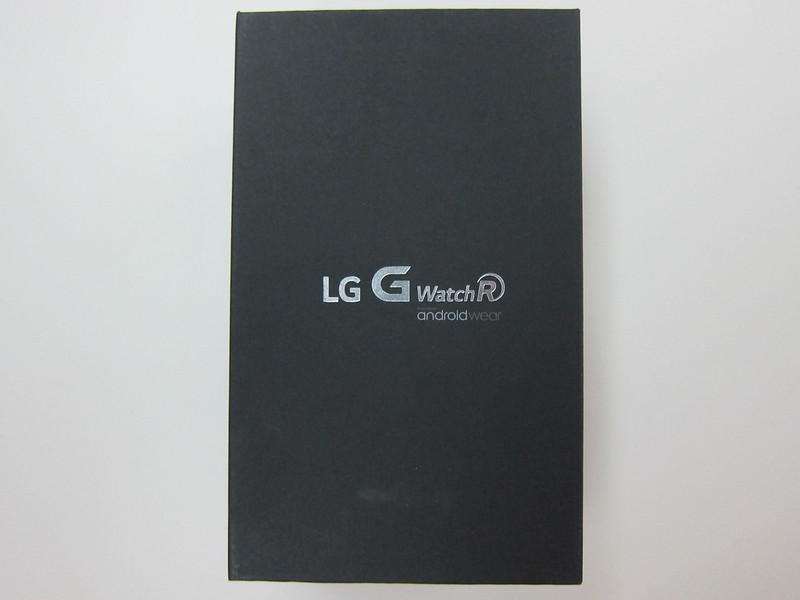



Design
I love the design and the built of the LG G Watch R. The main body and the side crown of the watch is made from stainless steel with black Physical Vapor Deposition (PVD) metal finish.




The watch strap is a standard 22mm strap that is interchangeable and the default black strap that comes with the LG G Watch R is made from genuine leather.
The clock face is the world’s first full circle Polymer-OLEDs (P-OLED) display. It measures 1.3 inches and has a resolution of 320 x 320.
It is visible under direct sunlight though not as clear as Pebble’s e-paper display.
I was reading a few online reviews and they find the watch too big. Personally, I think the size is just nice.

Water & Dust Resistant
The watch is IP67 rated. It means that it is completely dust tight and water resistant to a depth of one meter for up to 30 minutes and hence you can use it for swimming. You might need to change the default leather strap to a rubber strap before that.
Battery
It has a built-in battery of capacity 410mAh that can last you slight more than 1 full day (about 28 hours) based on my usage with Always-on screen. With Always-on screen turned off, it can last me slightly more than 2 full days (55 hours).
In comparison, my Pebble watch will last me about 3 days getting the same amount of notifications.
It takes about 2 hours to fully charge the watch.
Charging of the watch is done by the included magnetic charger as shown in the photos below. The magnetic charger uses a micro USB port and the included USB charger only outputs 0.85A.







I think so far, the LG G Watch R has the biggest battery capacity among all the latest Android Wear devices (Samsung Galaxy Gear S: 300mAh, Moto 360: 330mAh, Asus ZenWatch: 369mAh).
Notification
By default, it will push all notifications from your Android device to your watch. Some notifications like SMSes and WhatsApp messages allow you to use your voice to reply back when you receive the notification.
Apps like Twitter allow you to reply to the notification when people mention you. When you tap on reply on the notification, Twitter basically opens up the Twitter app on your phone with the reply screen.
Apps like foursquare’s Swarm allows you to directly check-in on the notification when you tap check-in on the notification action.
I have put together a quick UI walkthrough of the notifications on the LG G Watch R.

Android Wear
To activate Google Voice Search, just say “Ok, Google” or simply touch the watch face. Your phone needs to be connected to the Internet in order for Google Voice Search to work.
Google Voice Search supports more than thirty languages and that includes English, Mandarin Chinese, Malaysian, Indonesian, Japanese and Korean.
You Android Wear watch works best when it is paired with your Android phone. Of course, it will still work even without pairing with your phone or when it looses Bluetooth connection with your phone but with extremely limited functionality.
When it is not paired or looses connection, you will only be able to check the time, set alarm and timer, use stop-watch and change settings.
UI
I have put together a quick UI walkthrough of the LG G Watch R. It covers changing the watch faces, going into settings and using Google Voice Search via “OK Google”.
Here is a table of actions that you can do to your LG G Watch R.
| What | Action |
|---|---|
| Wake the home screen | Touch the screen or turn your wrist towards you |
| View cards | Swipe up from the bottom of the screen |
| See more details of the card | Swipe from right to left |
| Dismiss the card | Swipe from left to right |
| Use your voice | Say “Ok Google” or touch anywhere on the background of the screen and then say your question/task |
| Dim the screen | Put your palm completely over the screen until it vibrates |
| See your remaining battery | Swipe down half-way from the top of the screen |
| Mute watch notifications | Swipe down all the way from the top of the screen. The watch will vibrate and you will see the “mute or “unmute” text |
| Change watch face | Touch and hold anyway on the background of the screen |
| Settings | Press and hold the side crown |
Summary
I love the LG G Watch R, but unfortunately my primary phone is an iPhone and not an Android, if not I would have bought it.
The design is a beauty, it is lightweight and Android Wear is a pretty awesome wearable OS.
Only downside that I can think of is the price, S$398 and the possibility of looking dumb “talking” to your watch.
Pros:
- Nice design and built
- Water & Dust Resistant
- Interchangeable 22mm watch straps
- Highest capacity batter for Android Wear
Cons:
- Expensive
- You may look dumb talking to your watch

*UPDATE 26th August 2015* LG G Watch R is now WiFi capable, which means they can now receive updates on their watch even without a Bluetooth connection.



