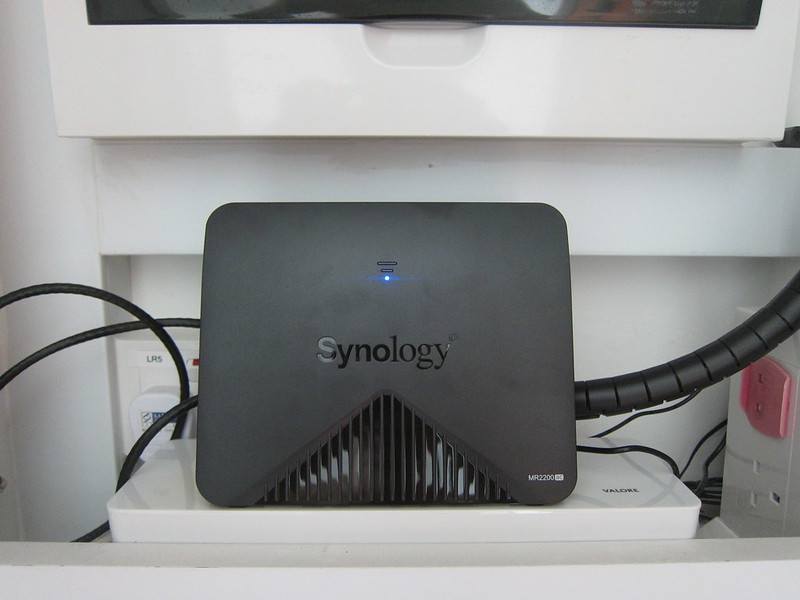Synology Router RT2600ac Review
Synology Router RT2600ac was officially launched in Singapore on the 12th January 2017. It is retailing for S$365.
The RT2600ac is Synology second router. The first being the RT1900ac.
Some difference between the RT2600ac and RT1900ac:
- A more powerful dual-core 1.7GHz processor with 512MB of RAM.
- 4×4 802.11ac wave 2 Wi-Fi radios with MU-MIMO and beamforming (combined throughout of up to 2.53Gbps).
- Radios and chassis are redesigned for better wireless and thermal performance.
- Dual WAN for load balancing and failover support (combined bandwidth of up to 2Gbps).
- Hardware accelerated Layer 7 traffic control and monitoring.
Similar to RT1900ac, RT2600ac is powered by Synology Router Manager (SRM). Out of the box, RT2600ac comes with SRM 1.1.
Unboxing





Design
The RT2600ac is larger and heavier than the RT1900ac. The RT2600ac measures 77 x 280 x 169 (mm) and weighs 700g whereas the RT1900ac measures 206 x 146 x 38 (mm) and weighs 510g.
There are now ventilation holes at the top of the router for better thermal performance.

The removable stand that comes with the RT1900ac is now gone. The stand allows you to place the RT1900ac vertically.
Hence, for the RT2600ac, it can no longer be placed vertically. You still can mount it on the wall using the two wall-mount screw slots at the back of the router.

There are two USB ports (1x USB 3.0 and 1x USB 2.0) in the RT2600ac while the RT1900ac only has one (1x USB 3.0). The USB 3.0 port on the RT2600ac is located at the left side of the router while the USB 2.0 port is located at the back.


Similar to the RT1900ac, the RT2600ac also comes with one SD card slot. The SD card slot is located in front of the router and is compatible with SDXC cards up to 2TB.

The number of buttons also remains the same for both routers. WPS, USB/SD eject, Power, Reset and Wi-Fi On/Off.
Dual WAN support, the secondary WAN is the first LAN port.


Admin UI
The admin UI of the router can be accessed via http://router.synology.com.
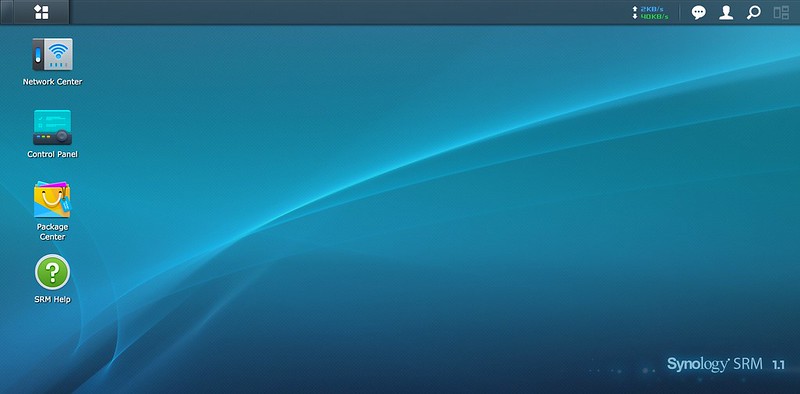
Since both the RT1900ac and the RT2600ac is powered by Synology Router Manager (SRM), the UI and setup steps are exactly the same. I will not be going through the setup in this post. If you are interested in reading more, check out my Synology Router RT1900ac Review.
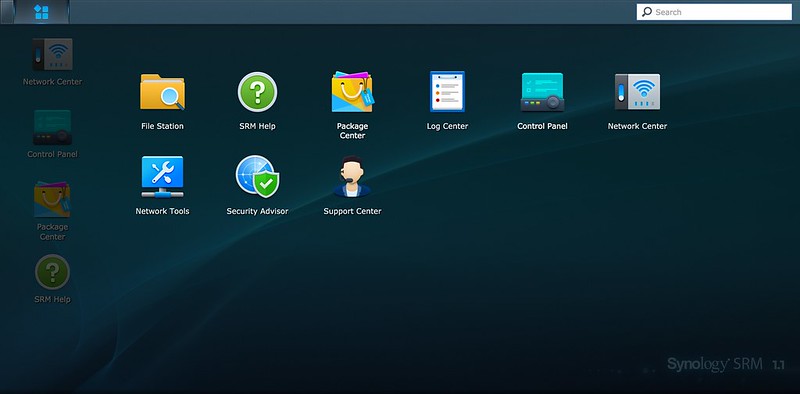
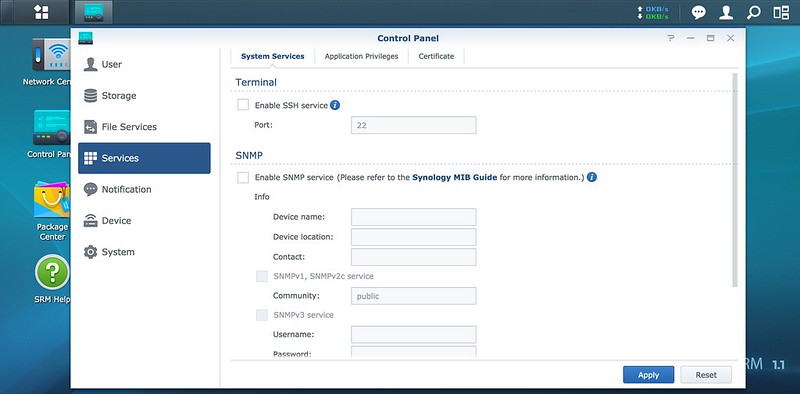
I will be highlighting a few new features to the UI which at that point of writing is not found in SRM 1.0. RT1900ac was shipped with SRM 1.0.
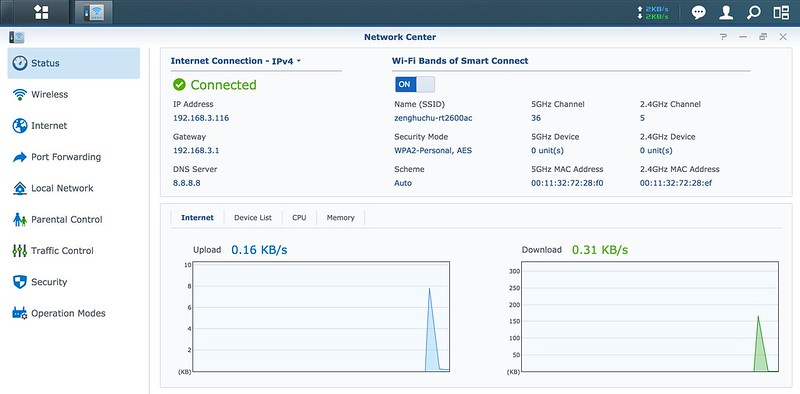
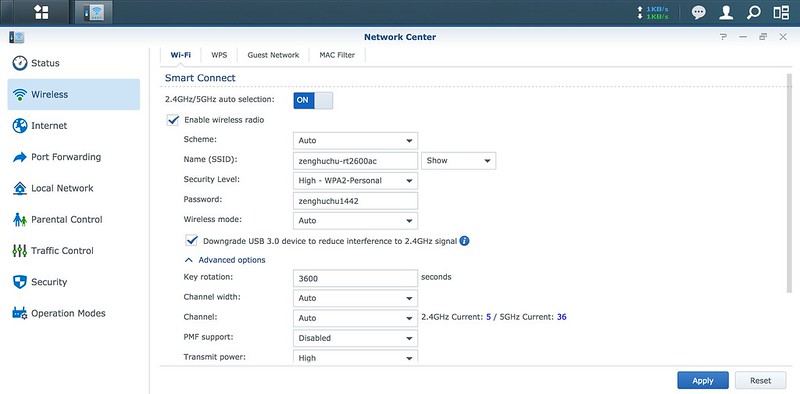
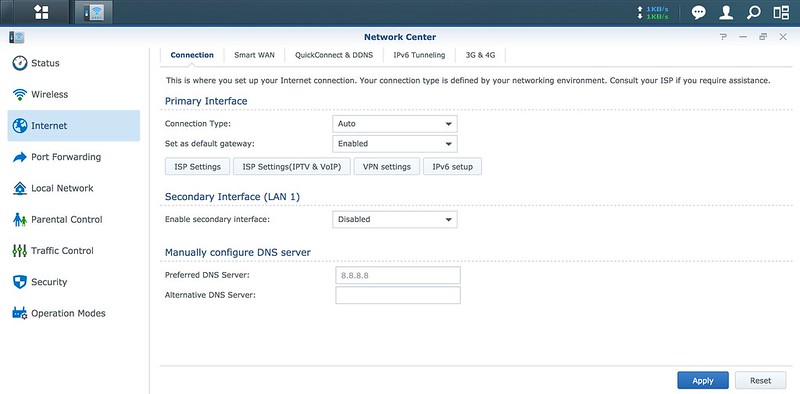
Under “Network Center > Internet > Smart WAN”, if you have two high-speed fiber Internet connection, you can use the first LAN port as a secondary WAN for load balancing and failover. You can also use a 3g/4G dongle as a secondary WAN.

VLAN tagging is supported every since version 1.0.1-6007. It is under “Network Center > Internet > Connection” and look for the “ISP Settings(IPTV & VoIP)” button. By default, you can choose any preloaded Singapore/Malaysia ISP profiles.
If you want to set the VLAN tags manually, under “Mode”, you have to choose “Manual” instead of “IPTV/VoIP Profile”.
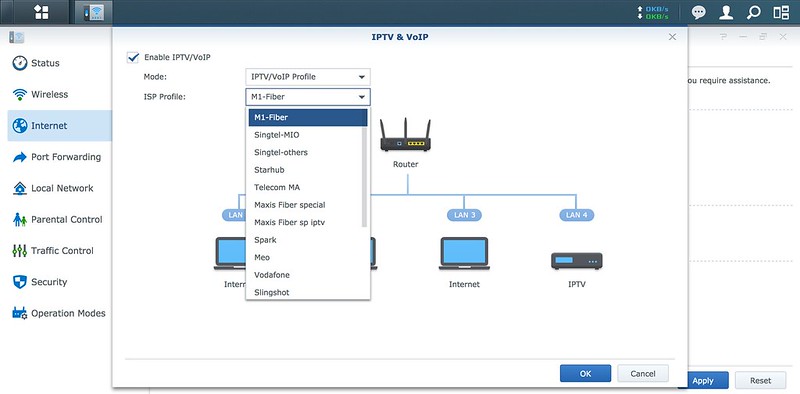
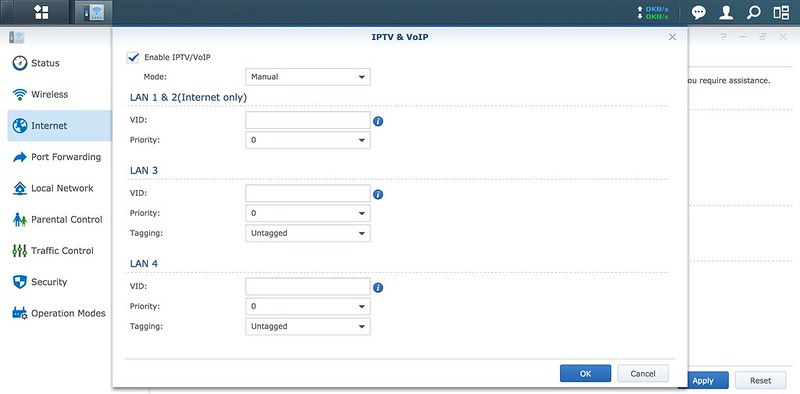
There are now more packages in the Package Center with the addition of three new packages: VPN Plus Server, Intrusion Prevention, and Cloud Station Server.
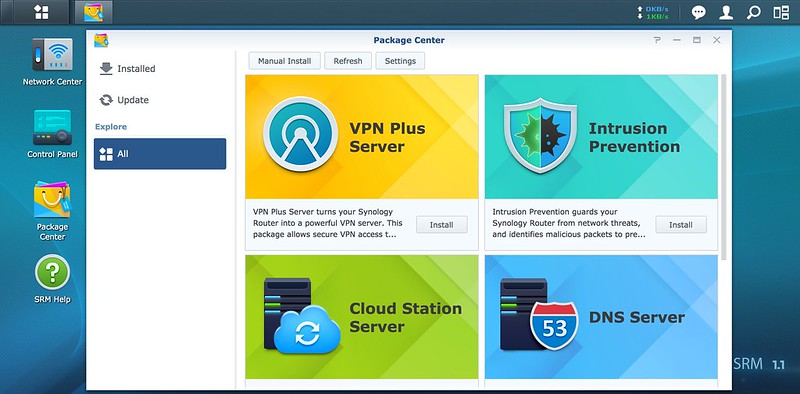
VPN Plus Server provides client-free WebVPN, Synology SSL VPN and SSTP VPN capabilities.
The Intrusion Prevention package brings intrusion detection system (IDS) and intrusion prevention system (IPS) features to actively protect your network and devices from malicious parties.
Cloud Station Server allows you to run your own private Dropbox on your router that you have full control of.
Speed
The speed test is done using iPerf. Since I am using different computers now to do the test, I decided to start from scratch.
The iPerf Client is my MacBook Pro 13″ (Mid 2014) and the iPerf Server is Li Xiang’s MacBook Pro 13″ (Mid 2015).
Going forward I am hoping to use this combination for future routers speed test.
| Type | RT2600ac |
|---|---|
| LAN to LAN | 940Mbps |
| LAN to Wireless | 559Mbps |
| Wireless to Wireless | 180Mbps |
Conclusion
The Synology Router Manager (SRM) is probably the best router UI in the market, I would totally use the RT2600ac as a wired router to replace my Asus RT-AC88U if it had 8 LAN ports instead of 4. I don’t use the wireless features of either router because I am already on eero.
Priced at S$365, it is pretty expensive for a router that is only on AC2600. AC2600 has been around since 2015 and AC5400 was in 2016. For 2017, we are moving towards wireless mesh. TP-Link has Deco, D-Link has Covr, Linksys has Velop and Asus as HiveSpot/HiveDot.
I would say Synology is too late to the party. If you ask me, I think they should skip the RT2600ac and go straight into wireless mesh routers.
The possible saving grace for this router is the good wireless speed, excellent SRM admin UI and the useful Package Center in SRM.
I am really hoping the next router from Synology would have 8 LAN ports. Even if it is not capable of wireless mesh, I would still use it as a wired router.