Amazon Echo Spot
Amazon Echo Spot was on discount during Valentine’s Day week. The usual retail price is US$129.99 (S$173), and during the promotion, the price went down to US$114.99 (S$153).
As usual, all Amazon Echo products don’t ship to Singapore directly. So you have to use a freight forwarder like HopShopGo.
Amazon Echo Spot is essentially an Echo Dot with a screen while its bigger brother, Amazon Echo Show, is like an Amazon Echo with a screen.
Specifications
- Dimensions: 104 x 97 x 91 (mm)
- Weight: 419g
- Screen: 2.5″ 480×480 Circular Touch Screen
- Camera: Front-Facing Camera
- Microphones: 4-Microphone Array
- Buttons: Volume Up, Volume Down, Microphone/Camera
- Wi-Fi: Dual-band Wi-Fi, 802.11 a/b/g/n (2.4/5GHz)
- Bluetooth: Advanced Audio Distribution Profile (A2DP), Audio/Video Remote Control Profile (AVRCP)
- Audio: Built-in Speaker With 3.5mm Stereo Audio Output
Amazon Echo Spot is suitable to be used as a smart clock as you have access to Alexa Skills. You can ask Alexa to set the alarm or timer, use it to control your smart home, get information on news, weather, and traffic, and much more.

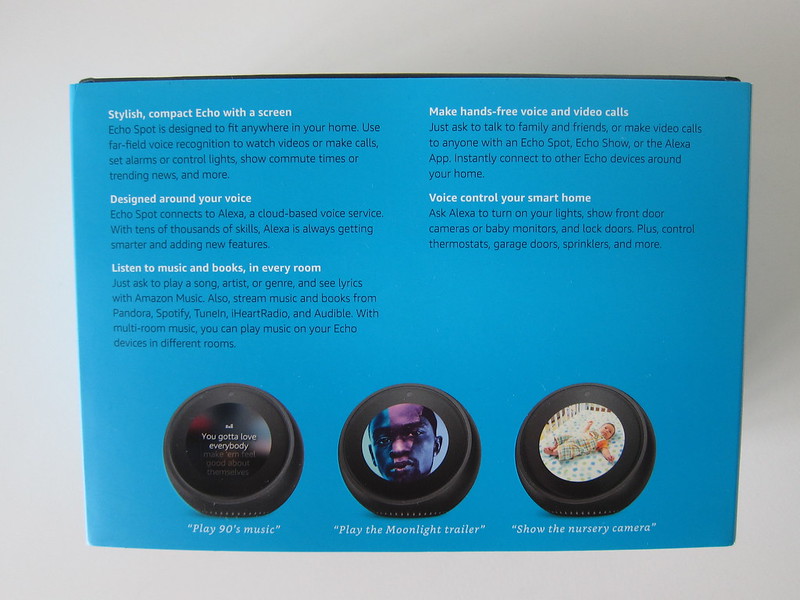



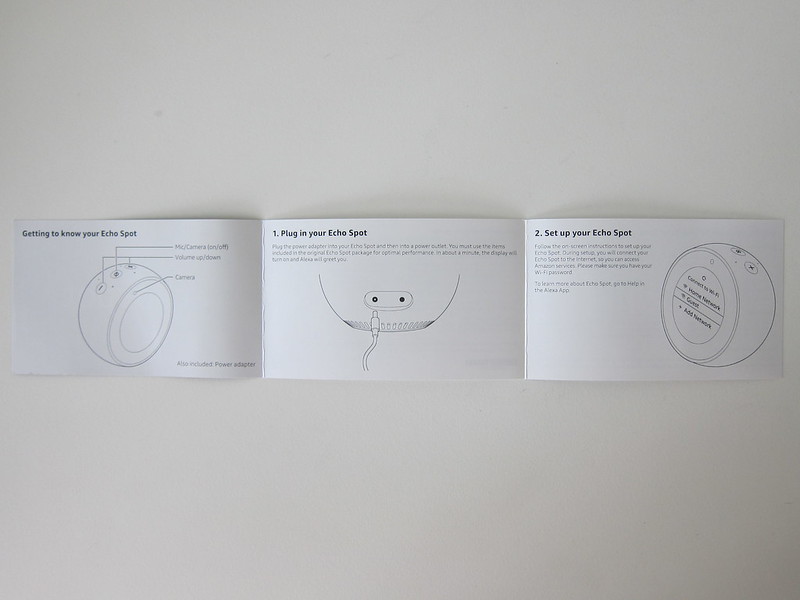
It is a pity that Echo Spot is powered by a proprietary 15W power adapter rather than USB-C.


There are two ports at the back. On the left is for power and on the right is a 3.5mm audio output so you can connect it to external speakers.
In fact, Echo Spot speakers sounded better than Echo Dot, so you might need to do that.

There are three buttons at the top. Two for volume up and down respectively and one to turn off camera



The keyboard on the Echo Spot is surprisingly easy to type on.
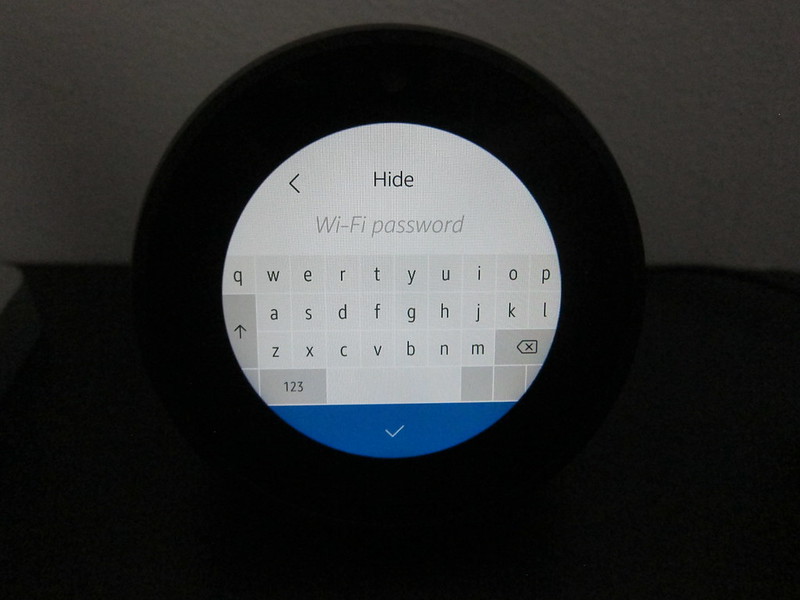
The default screen on the Amazon Echo Spot shows a clock with your local weather information. You can choose from more than ten different clock faces ranging from the analog to digital.

Apart from showing clock faces, you can also ask Alexa to show “Nest Camera Name” feed, and it will stream your Nest’s camera live feed to your Echo Spot.


The UX/UI of Echo Spot is very snappy. It exceeds my expectations as I was expecting it to lag a little.
In the future, I hope we can control more stuff on the UI rather than through the app. Right now, to manage alarms, you have to use the app. The app is not available globally, and that makes it a little troublesome as I have to access it via alexa.amazon.com.
I will be using the Echo Spot as a smart alarm clock, and hence it will be replacing my Echo Dot in my master bedroom.
If you worry about having a camera device in the bedroom, you can always disable the camera function on Echo Spot. Better still, get a webcam security sticker and stick on it.



