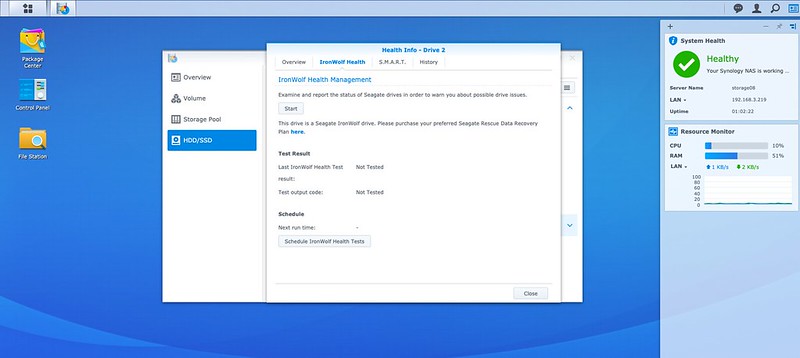Seagate IronWolf – NAS Hard Drives
WD Red has always been my first choice when it comes to hard drives for NAS.
But my experience with WD Red 3TB for my Synology DS918+ has been terrible.
I am using 4x WD Red 3TB, and all four hard drives have been Return Merchandise Authorization (RMA) before. Some have been RMAed twice.
On the other hand, I have 4x WD Red 6TB running on my Synology DS418play without any RMA *touches wood*.
I guess it boils down to luck.
So for my Synology DS220j, I decided to give Seagate IronWolf a try.
Synology manages to link me up with Seagate, and they have sent over two 4TB Seagate IronWolf hard drives for my DS220j. Thank you, Synology and Seagate!




IronWolf also has a pro version called IronWolf Pro. IronWolf Pro is targetted at (Small and Medium Business) SMB and Pro NAS users.
They have better performance, higher workload rating (180TB/year vs. 300TB/year), and an additional two-year warranty (three years vs. five years).
IronWolf comes in 1TB, 2TB, 3TB, 4TB, 6TB, 8TB, 10TB, 12TB, 14TB, and 16TB.
IronWolf Pro comes in mutiples of 2TB. 2TB, 4TB, 6TB, 8TB, 10TB, 12TB, 14TB, and 16TB. The IronWolf Pro 2TB is not available in Singapore.
For IronWolf hard drives below 6TB, the hard drives have an RPM of 5900. For IronWolf hard drives 6TB and above, they have an RPM of 7,200. All models of IronWolf Pro has an RPM of 7,200.
You can get IronWolf, and IronWolf Pro from Seagate official store on Lazada and below is a table of the prices.
| Capacity/Model | IronWolf | IronWolf Pro | Price Difference |
|---|---|---|---|
| 1TB | S$97 | – | – |
| 2TB | S$121 | – | – |
| 3TB | S$158 | – | – |
| 4TB | S$184 | S$270 | ~38% |
| 6TB | S$289 | S$364 | ~23% |
| 8TB | S$361 | S$437 | ~19% |
| 10TB | S$472 | S$554 | ~16% |
| 12TB | S$586 | S$652 | ~11% |
| 14TB | S$755 | S$771 | ~2% |
| 16TB | S$839 | S$849 | ~1% |
Once you hit 14TB and above, it is more worth getting the IronWolf Pro as the price difference is not that much.
Both IronWolf and IronWolf Pro have a featured called IronWolf Health Management. This feature gives you detailed information on your hard drives as it monitors stats like temperature, shock, vibration, intermittent connections, and signal integrity.

IronWolf Health Management is available with Synology DiskStation Manager (DSM) 6.1 and above. DSM is the web Operating System (OS) for Synology NAS. No extra setup or configuration is needed. It will work out of the box.

Most hard drives come with Self-Monitoring, Analysis, and Reporting Technology (S.M.A.R.T.), and most NAS supports it. IronWolf Health Management is not a replacement for S.M.A.R.T., but rather it compliments it.