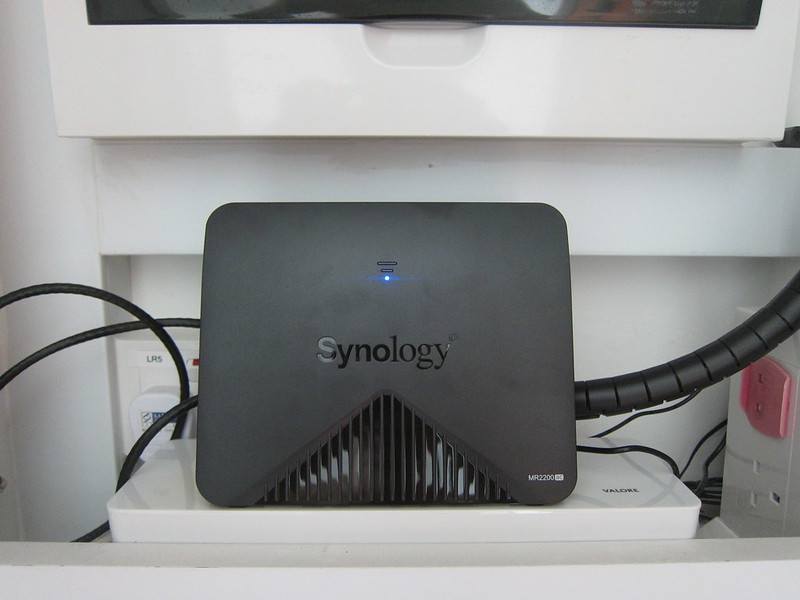Linksys EA8500 Max-Stream AC2600 MU-MIMO Gigabit Router Review
The Linksys Max-Stream AC2600 MU-MIMO Gigabit Router or Linksys EA8500 Router in short was released on 4th August 2015 exclusively at Challenger and is now available in most electronics stores. The recommended retail price of the Linksys EA8500 is S$399.
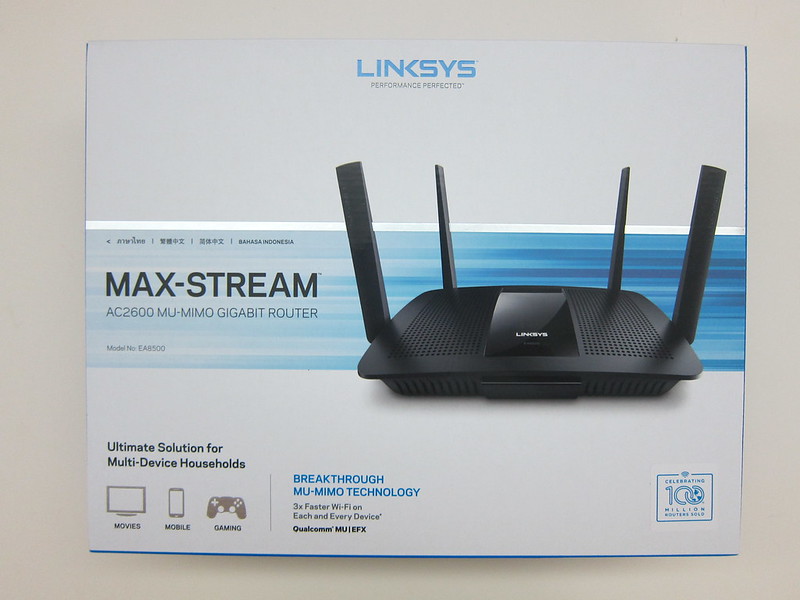
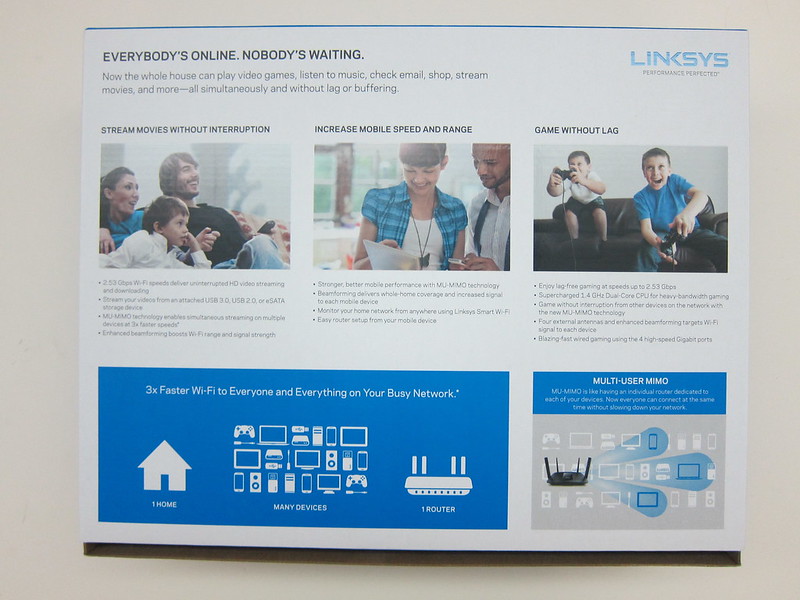
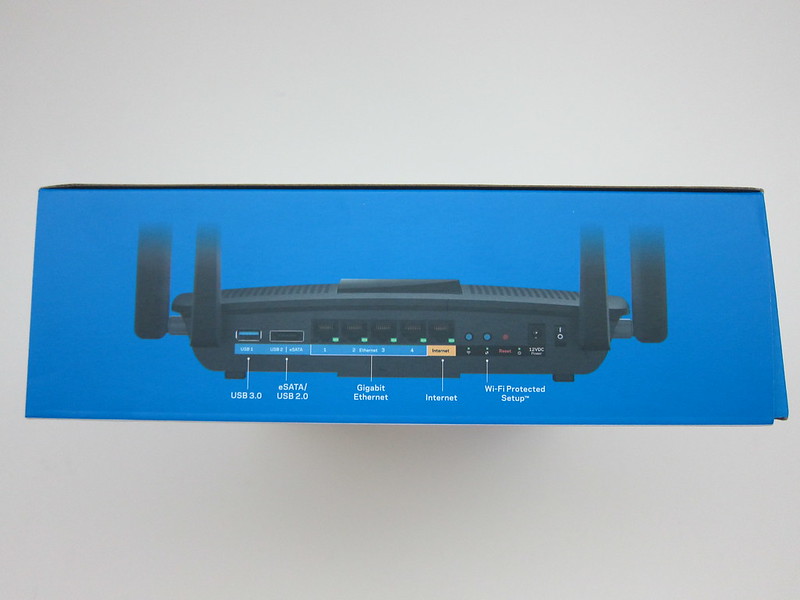


Despite having a model number of EA8500, it is not exactly a lower end model when compared to the Linksys EA9200 Router. The Linksys EA9200 is a AC3200 router and hence it is capable of speeds up to 3,200Mbps while the EA8500 is an AC2600 router capable of speeds up to 2,530Mbps. But let’s be honest here, even in the perfect case environment, we will not be able to get up to the theoretical speed.
What makes the EA8500 special is the MU-MIMO technology. The Linksys EA8500 is sort of the first MU-MIMO router in the market. The reason I said sort of is because MU-MIMO is a protocol and not a hardware feature.
There are routers like the ASUS RT-AC87U, Linksys E8350 and Nighthawk X4 AC2350 whose hardware already supports MU-MIMO but requires a firmware update to enable it.
So out of the box, the EA8500 is the first consumer router in the market to support MU-MIMO.
What is MIMO?
MIMO stands for Multiple-Input, Multiple-Output. These days it is pretty common to see specifications on router stating 2×2, 3×3 and even 4×4. What that means is that the router it is able to send and receive up to 2, 3 or 4 streams respectively using multiple antennas. The EA8500 is a 4×4 router.
Being able to send and receive multiple streams is a good thing but sometimes the clients are not able to support multiple streams. Take for example mobile devices. Most mobile devices are 1×1 meaning it supports only 1 stream and if the router supports 4 streams, the remaining 3 streams are wasted.
Why is it wasted? Most if not all routers in the market right now are SU-MIMO which means Single-User, Multiple-Input, Multiple-Output. The router can only send data to one client at a time. Think of it like a queue, only when the router finished sending data to the first client, then the router can move on to send it to the next client.
The more clients connected to the router, the slower each connected clients will get because it will take a longer time to process the whole queue and get back to the same client again (round robin).
This is what MU-MIMO technology is trying to solve.
What is MU-MIMO?
MU-MIMO stands for Multi-User, Multiple-Input, Multiple-Output. It is the ability for the router to send data simultaneously to multiple clients. MU-MIMO is part of the wave 2 of 802.11ac standards which is supported only in 5GHz band and hence MU-MIMO does not work on the 2.4GHz band.
Using my above example, if the device supports only 1 stream, there are 3 more streams from the router that is unused.
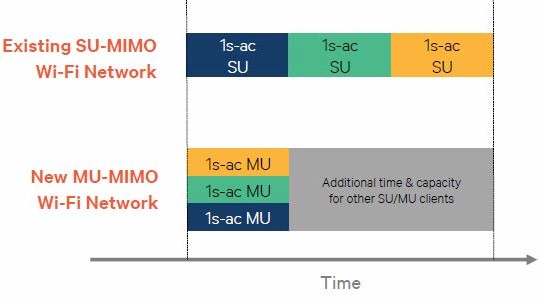
Instead of just wasting it like SU-MIMO routers, MU-MIMO routers will find 3 more devices that supports 1 stream each or a mix of both 1 stream and 2 stream devices and process their requests simultaneously.
MU-MIMO is one way, meaning from the router to the clients (downstream) and not the other way round.
Another downside of MU-MIMO, is that both the clients and the routers need to support MU-MIMO.
Difference Between Tri-Band and MU-MIMO
At first I was confused between tri-band routers like the EA9200 and MU-MIMO routers like the EA8500 because they are pretty similar.
Tri-band routers are meant to make the router more efficient by grouping devices across two 5GHz bands so that slower devices doesn’t slow down the faster devices. They do this by grouping slower devices on one 5GHz band and faster devices on the other 5GHz band. The reason being the maximum speed of a band will be the speed of the slowest device connected.
For MU-MIMO routers, they will process MU-MIMO devices faster while the rest of the devices remains the same.
As what Jai Thampi who is the Head of Networking BU – International Markets, Belkin International, Inc said:
Tri Band is like building a new freeway (aka highway aka expressway) for one to get from point A to point B faster. By keeping your existing slow old cars on the current freeway, newer faster cars can go ahead and drive on the new freeway.
On the other hand, MU-MIMO facilitates a highly efficient freeway system with the existing same number of lanes. If you have a faster car, you can use the efficient freeway to drive faster (up to 3x faster). Slower older cars will go at their own pace, but as the overall freeway has become more efficient, they also get more space to drive around, and not have to tailgate and slow themselves down any further.
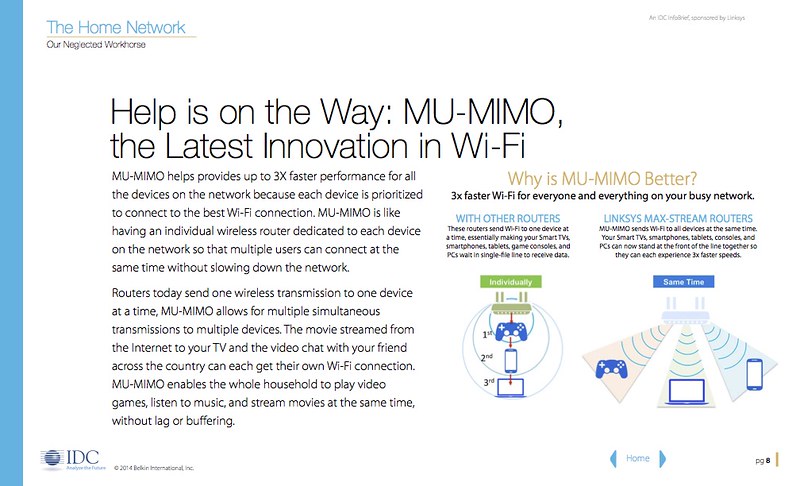
How MU-MIMO Routers Benefits Non MU-MIMO Devices?
MU-MIMO routers does benefit non MU-MIMO devices but it might be negligible. The benefit comes indirectly because when MU-MIMO devices connects to a MU-MIMO router, the router is able to process these devices faster, leaving more resources for non MU-MIMO devices.
Devices
For mobile devices, currently only Xiaomi Mi Note Pro and Mi 4i supports MU-MIMO.
For laptops, the upcoming Acer Aspire V 13, Aspire V Nitro notebooks and Aspire R 13 convertible notebooks supports MU-MIMO.
EA8500



For testing of the EA8500 router, Belkin sent me three Dell Inspiron 13″ laptops that have been re-fitted with MU-MIMO wireless card.


As mentioned earlier, the EA8500 is the first consumer MU-MIMO router in the market. It is a 4×4 AC2600 router that is capable of combined speeds up to 2,530Mbps. It is powered by Qualcomm dual-core IPQ8064 Internet Processor running at 1.4GHz and have 512MB of RAM.
Specifications (From Linksys EA8500 Max-Stream AC2600 MU-MIMO Smart Wi-Fi Router Reviewed – Part 1)
- CPU: Qualcomm dual-core IPQ8064 Internet Processor (1.4 GHz)
- RAM: 512MB
- Flash: 128MB
-
Wireless: 802.11 a/b/g/n/ac wireless LAN
- 2.4GHz
- Qualcomm Atheros QCA9980 4-stream 802.11ac MU-MIMO radio
- Skyworks SE2623L 2.4 GHz power amp (x4)
- IEEE 802.11n, IEEE 802.11g, IEEE 802.11b
- Speeds up to 800 Mbps
- 5GHz
- Qualcomm Atheros QCA9980 4-stream 802.11ac MU-MIMO radio
- Skyworks SKY85405 5 GHz power amp (x4)
- IEEE 802.11ac, IEEE 802.11n & IEEE 802.11a
- Speeds up to 1733 Mbps
- 2.4GHz
-
LAN/WAN
- 4x 10/100/1000 Gigabit LAN ports
- Qualcomm Atheros QCA8337
- 1x 10/100/1000 Gigabit WAN port
- Qualcomm Atheros IPQ8064
- 4x 10/100/1000 Gigabit LAN ports
- Antennas: Four exchangeable external antennas
- Other Ports: 1x USB 3.0 port, 1x eSATA/USB 2.0 Port
- Dimensions (H x W x D): 5.6 x 25.6 x 18.3cm
- Weight: 966g
In terms of design and specifications the EA8500 is pretty similar to the Linksys E8350 AC2400 Dual-Band Gigabit Wi-Fi Router. But as the model name suggests, the EA8500 is a slightly updated model with a few upgrades.
Both the EA8500 and EA8350 is a 4×4 router and both have four exchangeable external antennas but the antennas on the EA8500 are a little longer.
EA8500 is AC2600 (800 + 1733 Mbps) while the EA8350 is AC2400 (600 + 1733 Mbps).
The 5GHz band of the EA8500 has been upgraded to Qualcomm Atheros QCA9980 chip and hence the router is able to do beam-forming on 5GHz band. Previously on the EA8350, only the 2.4GHz is using the QCA9980 chip.
The power indicator is missing from the back of the EA8500 because the Linksys logo of the EA8500 now acts like a power indicator.
SU-MIMO vs MU-MIMO
Using JPref to do the benchmark between SU-MIMO and MU-MIMO with the three Dell Inspiron 13″ laptops yield the following results:
| – | Computer #1 | Computer #2 | Computer #3 | Aggregate |
|---|---|---|---|---|
| SU-MIMO | 95.3 Mbps | 86.7 Mbps | 94.0 Mbps | 276 Mbps |
| MU-MIMO | 195 Mbps | 192 Mbps | 189 Mbps | 576 Mbps |
| % Increase | 104.6% | 121.4% | 101.1% | 108.7% |
As you can see with MU-MIMO, the overall increase in throughput is more than 100% because the router is able to send the data back to the MU-MIMO devices simultaneously.
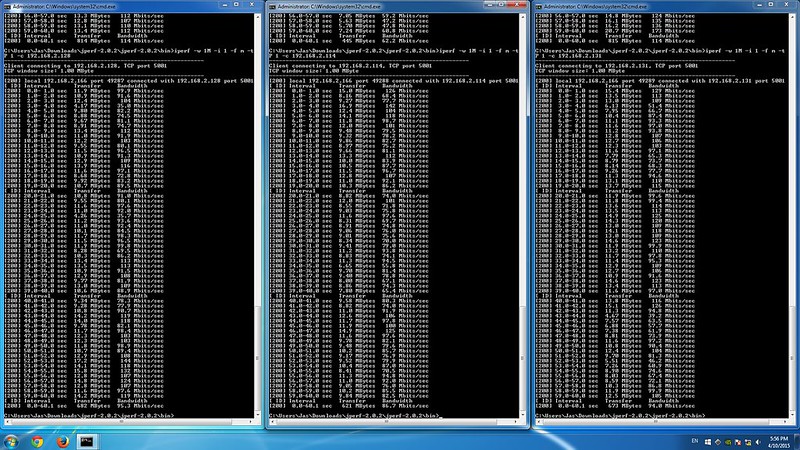
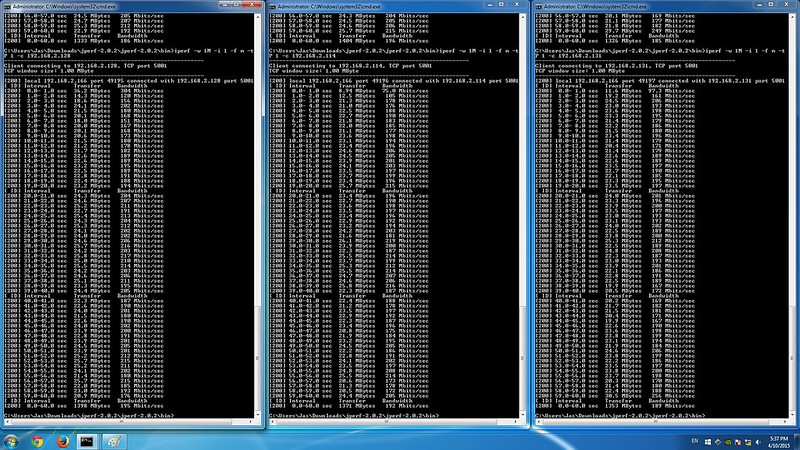
Conclusion
Similar to how Intel CPU processors moved away from speed to multiple-cores in 2006, I would expect to see the routers doing the same as well. There is no way any devices can reach the theoretical speeds of the router, so a new approach like MU-MIMO that sends data simultaneously will be a game changer.
The Linksys EA8500 is ahead of it’s time because MU-MIMO is still a relatively new technology and not many devices in the market supports it right now. I think that will change next year.
However, if you are intending to get a new router now, I think the Linksys EA8500 will be a better buy than the Linksys EA9200 despite both of them retails at the same price of S$399.
This is because MU-MIMO looks promising and the technology is something new and different. The EA8500 is definitely more future-proof.


If you are interested in reading more about MU-MIMO, you can checkout SmallNetBuilder’s articles: