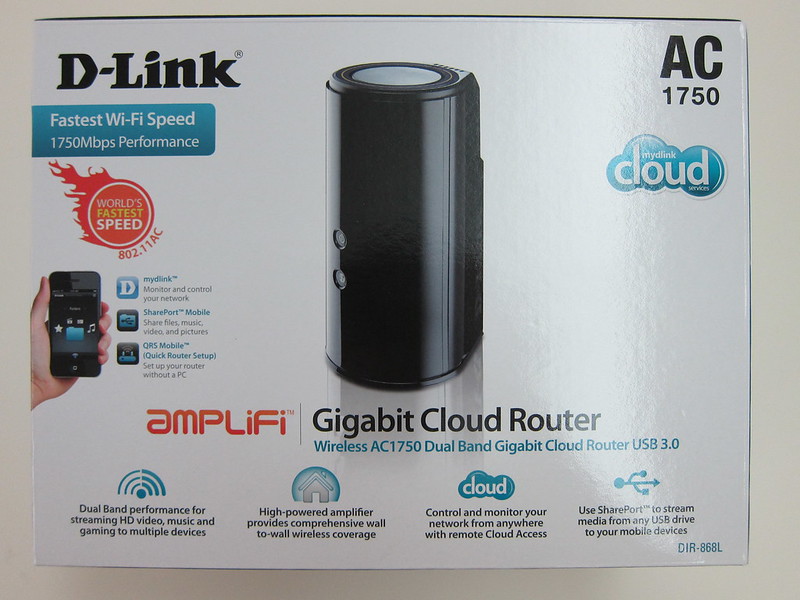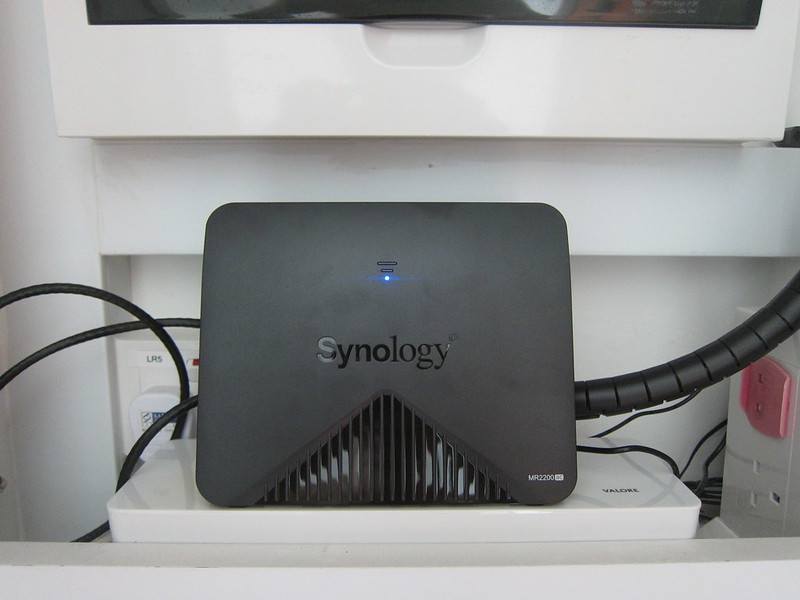D-Link DIR-868L AC Router Review
The D-Link DIR-868L Wireless AC 1750 Dual-Band Gigabit Router is retailing for S$319 (Challenger’s member’s price: S$279) which is pretty steep for a router. It is still cheaper than the Cisco Linksys EA6500 AC Router when it was first launched.
The DIR-868L is a draft IEEE 802.11ac router that supports simultaneous dual band (2.4GHz + 5GHz) and can give you speed up to 450Mbps + 1,300Mbps. It is also a “cloud router”, in the sense that you can access your router basic settings via mydlink Lite app on iOS or Android.
Specifications (From SmallNetBuilder)
- CPU: Broadcom BCM4708X
- RAM: 128MB
- Flash: 128MB
-
Wireless: 802.11 a/b/g/n/ac wireless LAN
- 2.4GHz
- Broadcom BCM4331
- IEEE 802.11n, IEEE 802.11g, IEEE 802.11b
- 5GHz
- Broadcom BCM4360
- IEEE 802.11ac (draft), IEEE 802.11n & IEEE 802.11a
- 2.4GHz
-
LAN/WAN
- 4x 10/100/1000 Gigabit LAN ports
- 1x 10/100/1000 Gigabit WAN port
- Broadcom BCM4708X
- IEEE 802.3 & IEEE 802.3u
- Antennas: Six internal antennas
- Other Ports: 1x USB 3.0 port
- Dimensions (L x W x D): 102.3 x 123.3 x 217mm
- Weight: 560g
- mydlink Features
- Remote Management
- View current upload/download bandwidth
- View currently connected clients
- View web browsing history per client
- Block/unblock client network access
- Manage wireless network details
- Accessible through a web browser or iOS or Android
- Mobile App
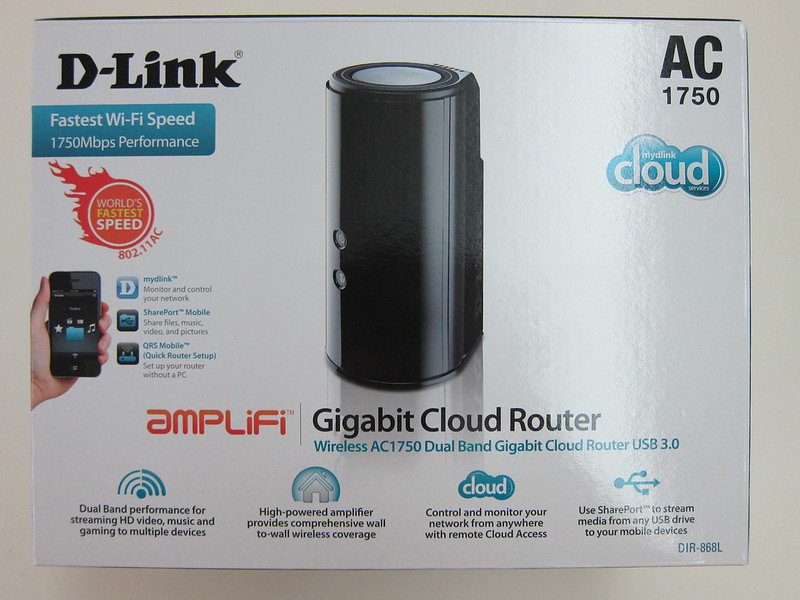
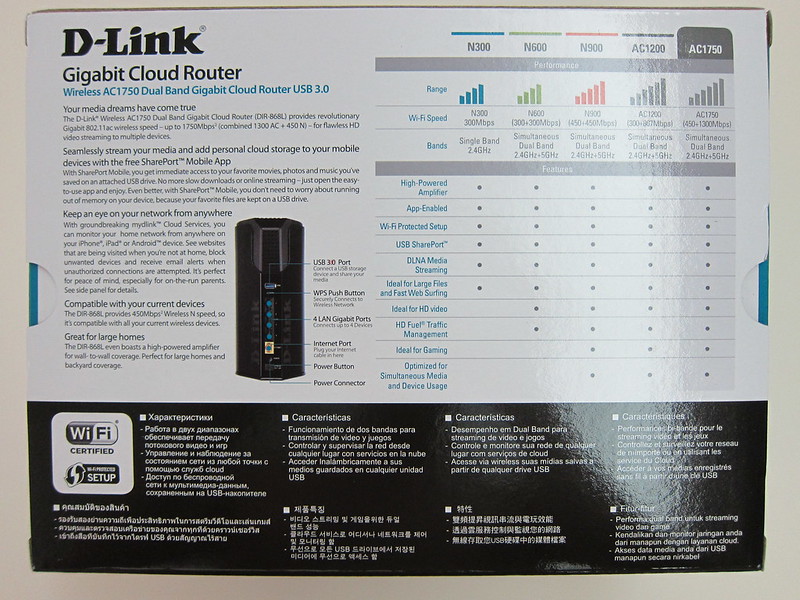

Design
This is the first time I am using a router with a totally different design, it is placed upright and the design resembled the new Apple Mac Pro. Can’t really say I am fan of this design but it looks nice and I do get better wireless signal around my house (more details below).
The upright design makes the router tall and flimsy (prone to topple) when placed on an uneven surface. I am placing it on top of my Bluelounge Cablebox.
I think the router can be heavier (current weight is 560g) to prevent itself from being toppled easily, like maybe adding a few fans inside it? The WD My Net N900 Router has fans inside it.



Ports/Buttons
Previously, I am using the Western Digital My Net N900 Router and I am going to miss the built-in 7 LAN ports.
The DIR-868L ports are located at the back and are pretty standard. 1x USB 3.0 port, 4x 10/100/1000 Gigabit LAN ports, 1x 10/100/1000 Gigabit WAN port and 1x power port. There are 2 buttons, the Wi-Fi Protected Setup (WPS) button which I have never used before (because I don’t find a need to) and the power button.
I think the power button is a great addition to the router. I don’t remember my D-Link DIR-855 having a power button and when I want to restart my router, I always have to plug out and plug in the power cable.


Something that I am not aware of is that USB 3.0 port on a router will create interference to the 2.4 GHz wireless band. I got to know this after reading shadowandy’s review of the router. For more detailed explanation you can check out Intel’s USB 3 Frequency Interference Paper.
That is the reason why the USB 3.0 speed is disabled by default in the admin interface and when you try to change it, they will warn you.
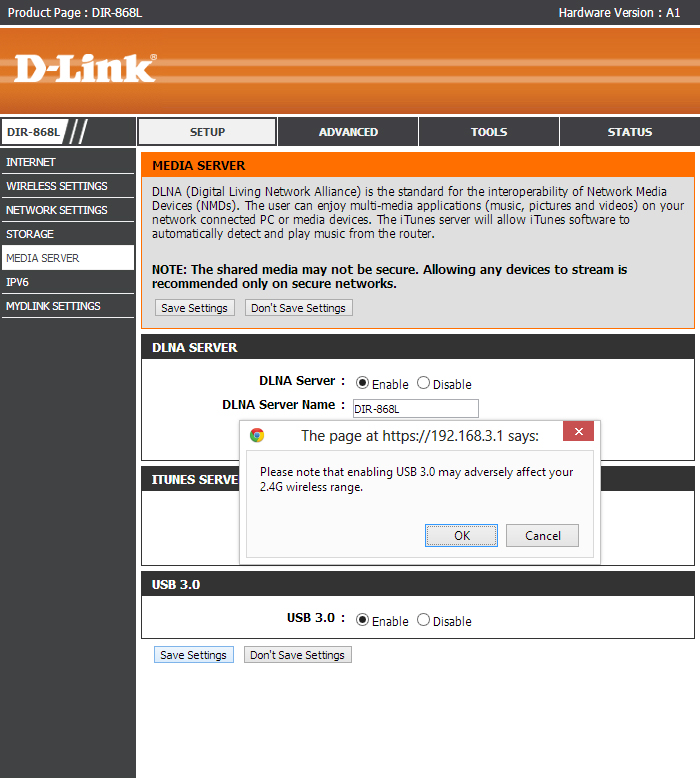
Admin Interface
The admin interface is the same old orange D-Link interface which I have grown to like when I am using the DIR-855. I am glad they did not change it. It is functional and it loads fast!
Here are some screenshots:
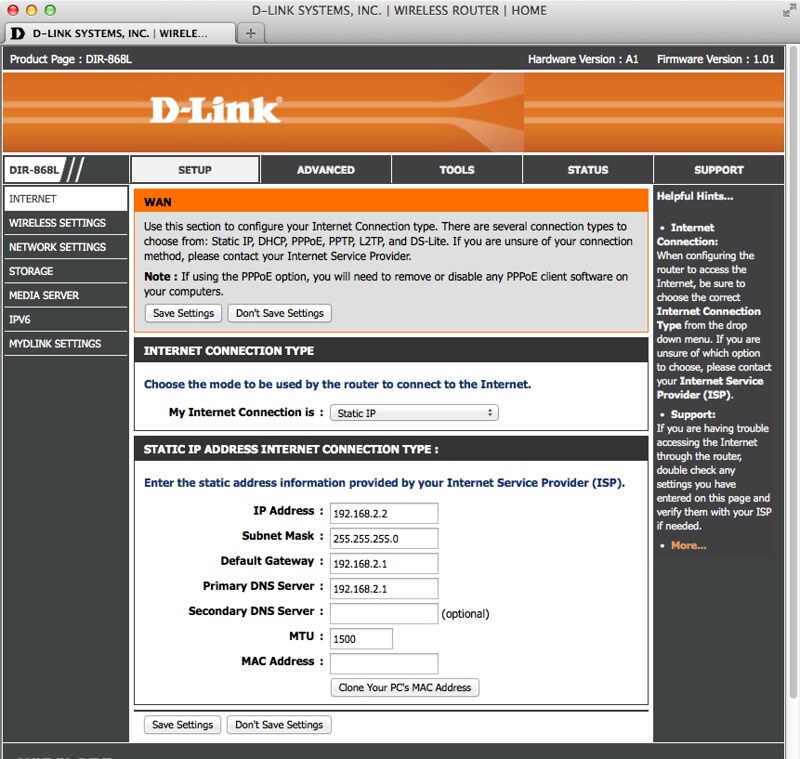
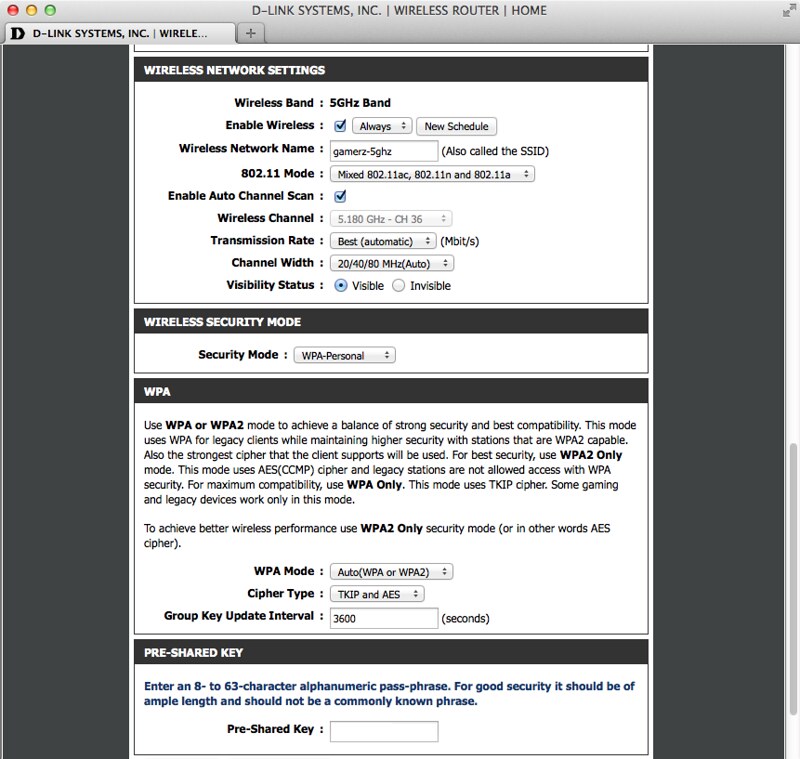
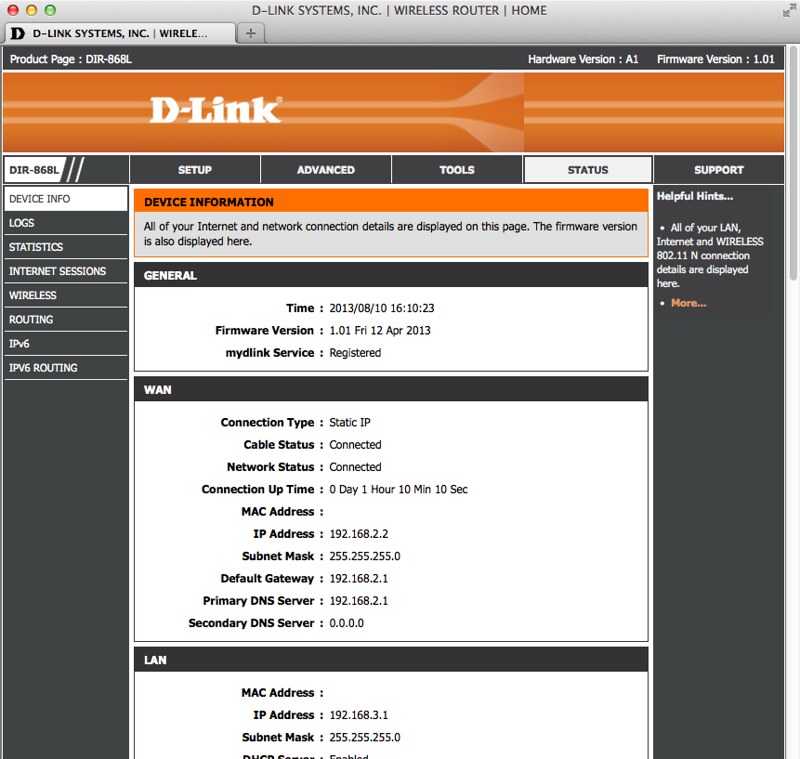
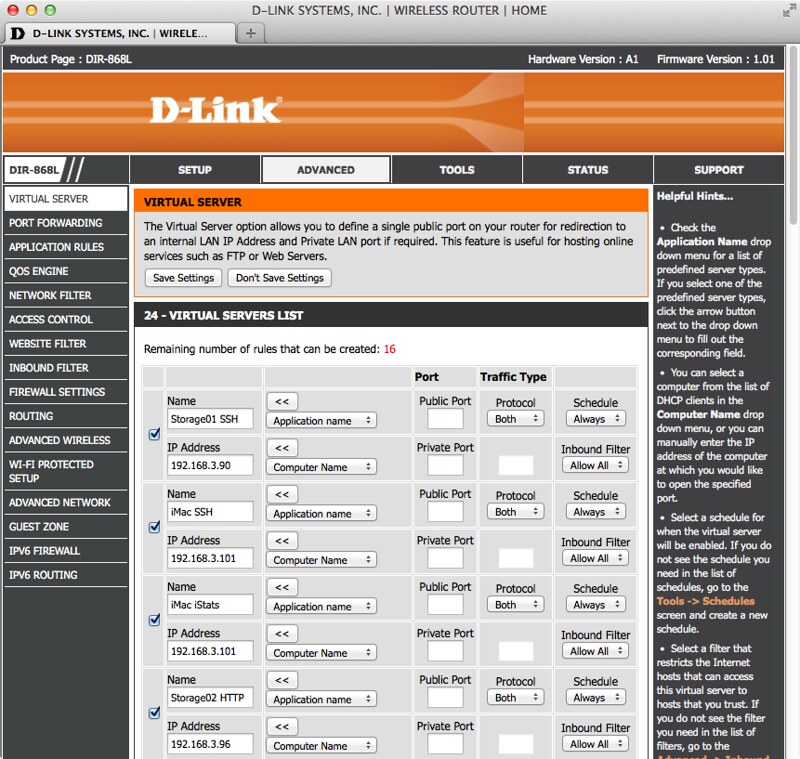
Wireless Strength
I am using WiFi Explorer on my MacBook Air to test the wi-fi signals at 2 of my favorite spot in my house, my room, and the toilet.
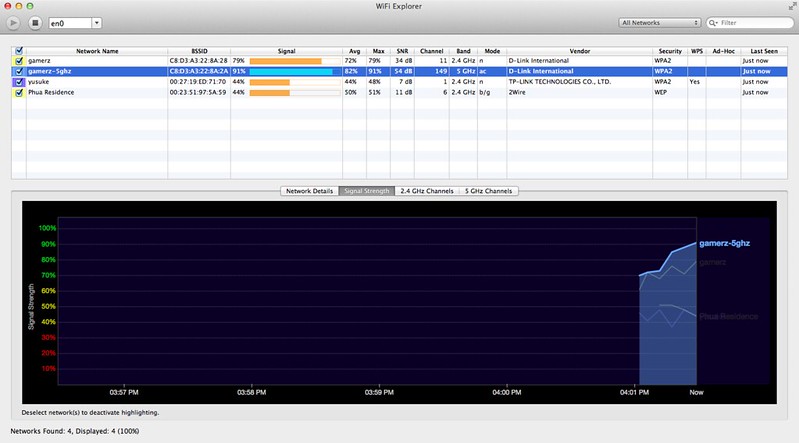
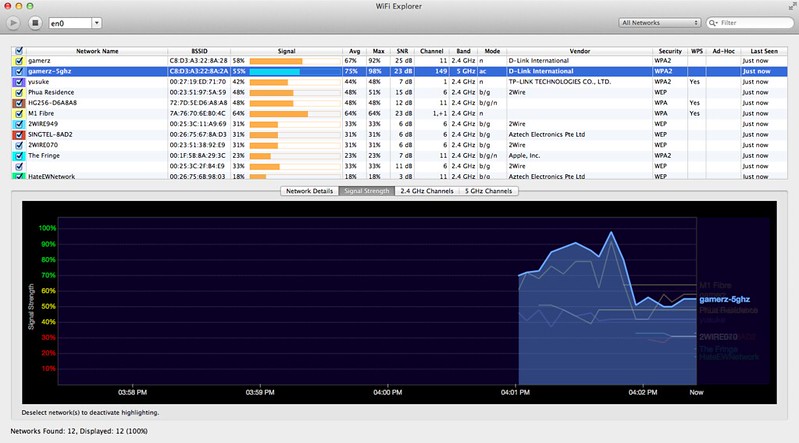
From the table below, when it comes to the 5GHz band, the D-Link DIR-868L wins all my previous routers. But when you compare the 2.4GHz band, it’s performance is just average.
| Location | DIR-868L | My Net N900 | EA6500 | EA4500 | DIR-855 |
|---|---|---|---|---|---|
| My Room (2.4GHz) | 79% | 75% | 79% | 78% | 80% |
| My Room (5GHz) | 91% | 64% | 64% | 65% | 46% |
| Toilet (2.4GHz) | 58% | 46% | 53% | 72% | 56% |
| Toilet (5GHz) | 55% | 35% | 41% | 33% | 31% |
Speed
Like all previous router reviews, I am using Speedy Net to test the speed of file transfers within my house network.
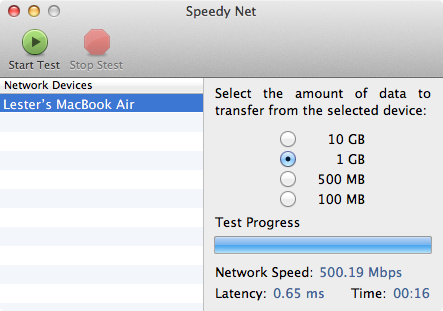
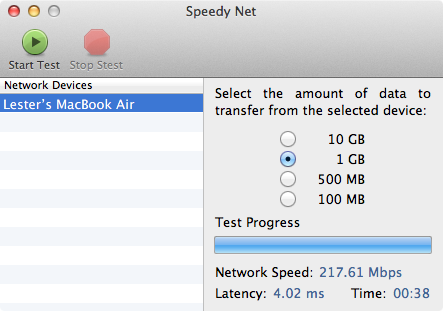
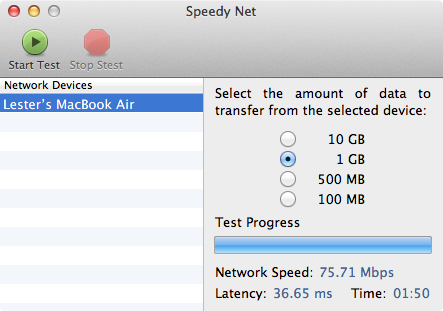
From the table below, you can see that the DIR-868L beats WD My Net N900 and Linksys EA4500 in the Wireless N tests. I will have another blog post comparing the speed of Wireless AC of this router vs the Cisco Linksys EA6500.
| Type | DIR-868L | My Net N900 | EA4500 |
|---|---|---|---|
| LAN to LAN | 500.19Mbps | – | – |
| LAN to Wireless N (5GHz) | 217.61Mbps | 113.48Mbps | 107.81Mbps |
| Wireless N (5GHz) to Wireless N (5GHz) | 75.71Mbps | 63.01Mbps | 65.17Mbps |
mydlink Lite
mydlink Lite app is available on iOS and Android. It allows you to check your router current upload/download bandwidth, or manage your wireless network security and status. It also has parental controls like letting you see what sites your children have visited, and you can even block or unblock network access for individual devices.
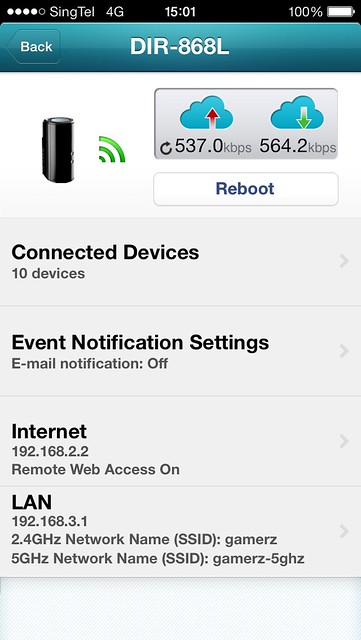
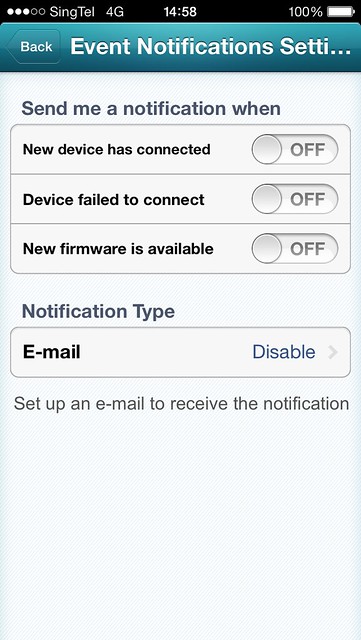


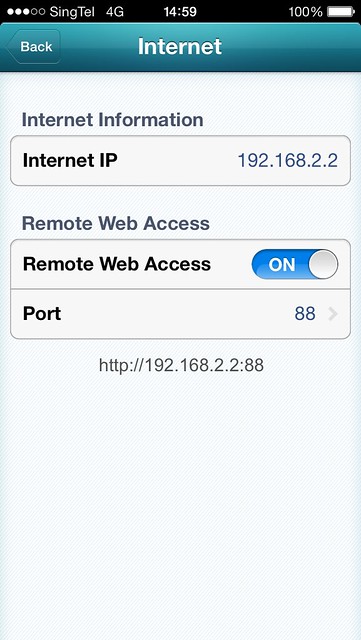
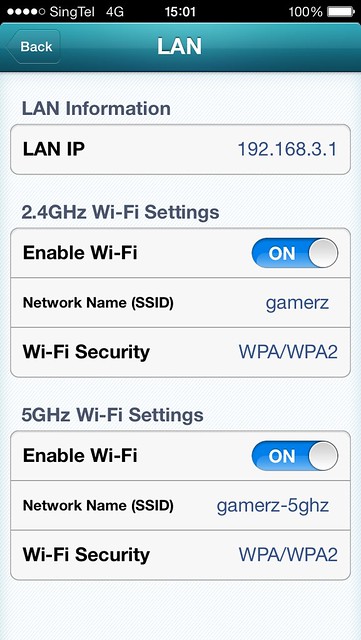
Summary
The recommended retail price (RRP) is S$319, which is pretty expensive. I think you can get it cheaper at Fuwell in Sim Lim Square when it is available there. I hope Fuwell will price this router lower than its immediate competitor which is the Asus RT-AC66U, priced at S$309.
Apart from the pricing setback, I totally love this router, the signal is good, speed is fast and the admin UI is functional. I am glad to be back to D-Link after a year of hiatus.
If you want a more technical review on this router, checkout SmallNetBuilder.
Stay tuned to my next blog post for the review of the Wireless AC speed using the D-Link DWA-182 Wireless AC1200 Dual Band USB Adapter.
Pros:
- Excellent wireless signal coverage for 5GHz band
- Excellent wireless speed
- Unique design (I think most people will like it)
- There is a power button (I have to list this)
- Functional & fast loading admin interface
Cons:
- Expensive
- Topple easily when placed on an uneven surface
- Average wireless signal coverage for 2.4GHz band