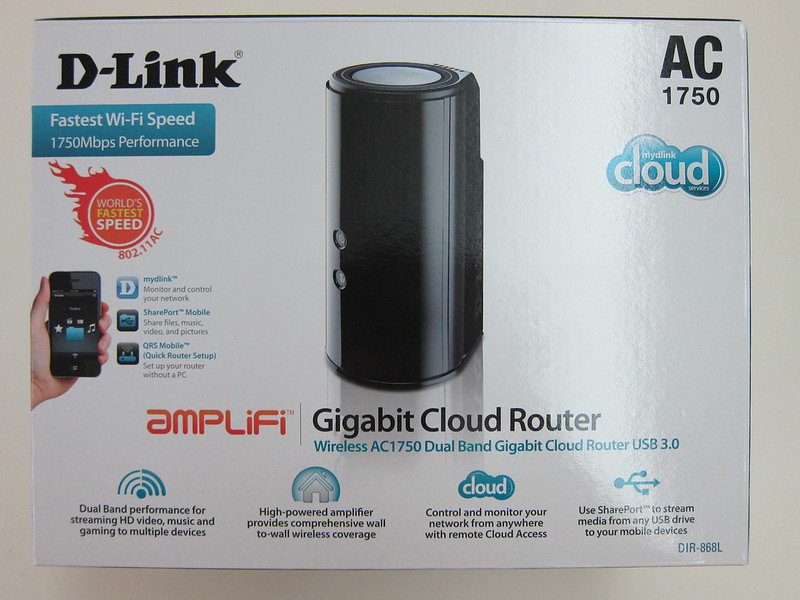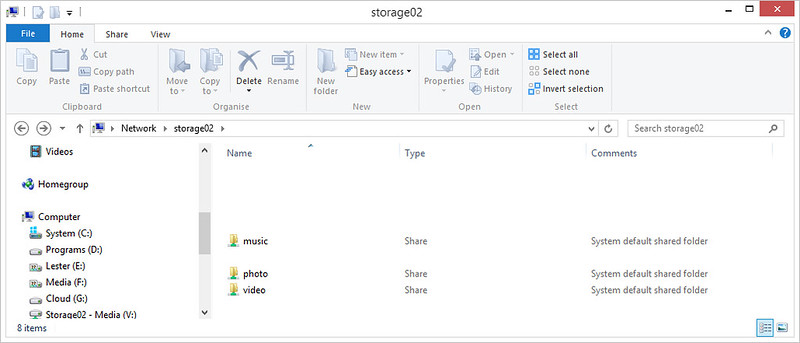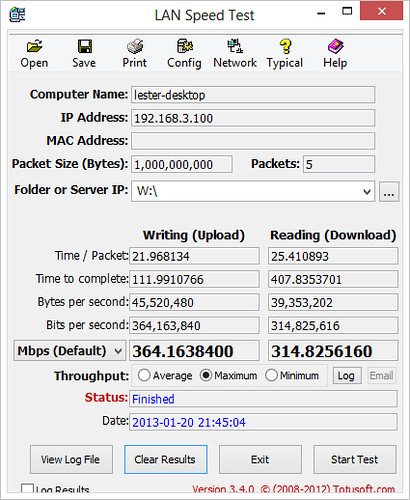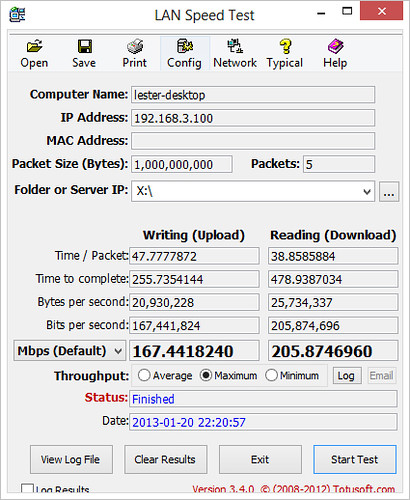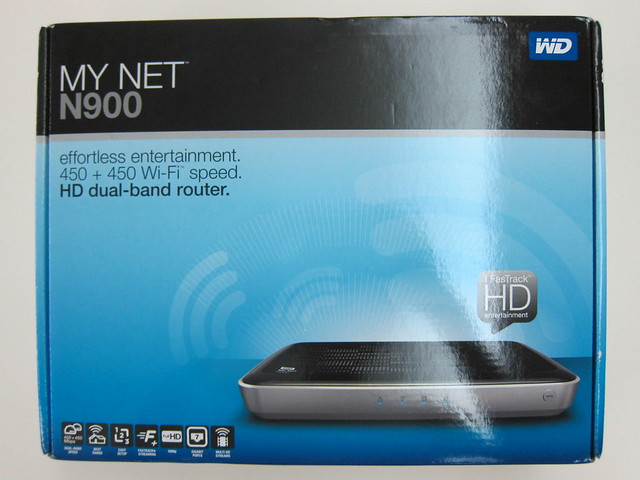The D-Link DIR-868L Wireless AC 1750 Dual-Band Gigabit Router is retailing for S$319 (Challenger’s member’s price: S$279) which is pretty steep for a router. It is still cheaper than the Cisco Linksys EA6500 AC Router when it was first launched.
The DIR-868L is a draft IEEE 802.11ac router that supports simultaneous dual band (2.4GHz + 5GHz) and can give you speed up to 450Mbps + 1,300Mbps. It is also a “cloud router”, in the sense that you can access your router basic settings via mydlink Lite app on iOS or Android.